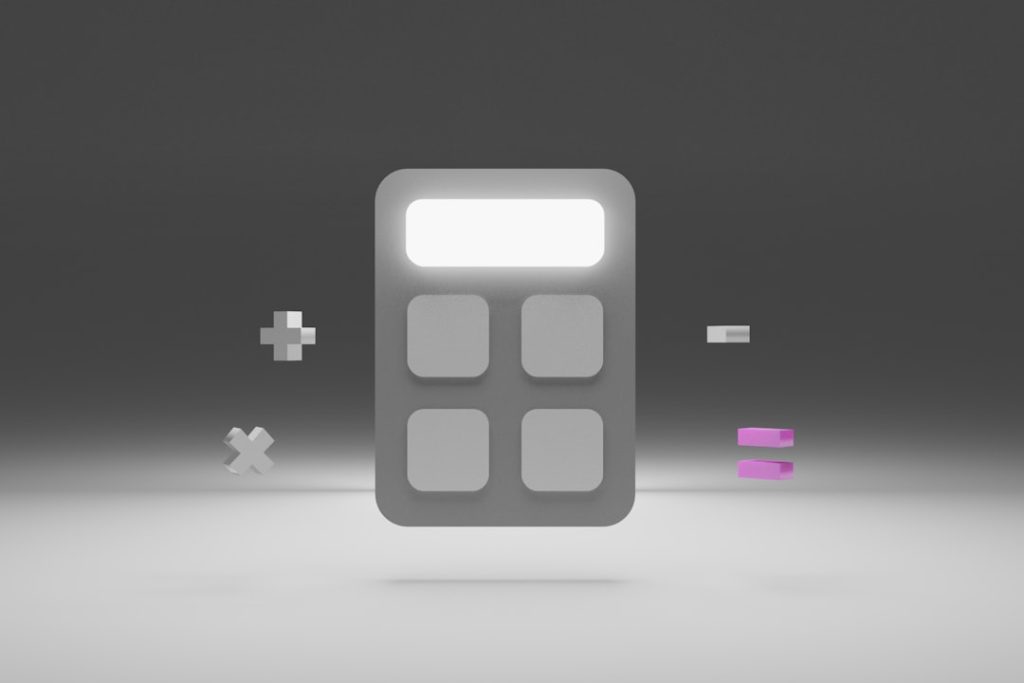In the modern business landscape, the role of accounting software has evolved significantly, becoming an indispensable tool for organizations of all sizes. Accounting software refers to a suite of applications designed to manage financial transactions, track income and expenses, and generate reports that provide insights into a company’s financial health. With the advent of technology, traditional bookkeeping methods have been largely supplanted by these sophisticated digital solutions, which offer enhanced accuracy, efficiency, and accessibility.
The shift from manual accounting practices to automated systems has not only streamlined financial processes but has also empowered businesses to make informed decisions based on real-time data. The rise of cloud computing has further transformed the accounting software landscape, allowing businesses to access their financial data from anywhere with an internet connection. This flexibility is particularly beneficial for small and medium-sized enterprises (SMEs) that may not have the resources to maintain extensive IT infrastructure.
Moreover, many accounting software solutions are designed with user-friendly interfaces, making them accessible even to those without a formal accounting background. As a result, entrepreneurs and business owners can take charge of their financial management without relying solely on external accountants or bookkeepers.
Key Takeaways
- Accounting software helps businesses manage their financial transactions and records more efficiently.
- Using accounting software can save time, reduce errors, and provide better insights into a business’s financial health.
- When choosing accounting software, consider factors such as the size of your business, industry-specific needs, and integration with other tools.
- Setting up and customizing accounting software to fit your business needs is essential for accurate financial management.
- Streamlining invoicing and expense tracking through accounting software can improve cash flow and financial visibility.
Benefits of Using Accounting Software
The advantages of utilizing accounting software are manifold, significantly impacting both operational efficiency and financial accuracy. One of the primary benefits is the reduction of human error. Manual data entry is prone to mistakes, which can lead to discrepancies in financial records.
Accounting software automates many of these processes, ensuring that calculations are performed accurately and consistently. This not only saves time but also enhances the reliability of financial reports, which are crucial for strategic decision-making. Another significant benefit is the time-saving aspect of accounting software.
Traditional bookkeeping can be labor-intensive, requiring hours of data entry and reconciliation. With automated systems, businesses can streamline these tasks, allowing staff to focus on more strategic activities rather than getting bogged down in routine bookkeeping. For instance, generating invoices or tracking expenses can be accomplished in a matter of clicks rather than hours.
This efficiency can lead to improved cash flow management, as businesses can quickly identify outstanding invoices and follow up on payments.
Choosing the Right Accounting Software for Your Business
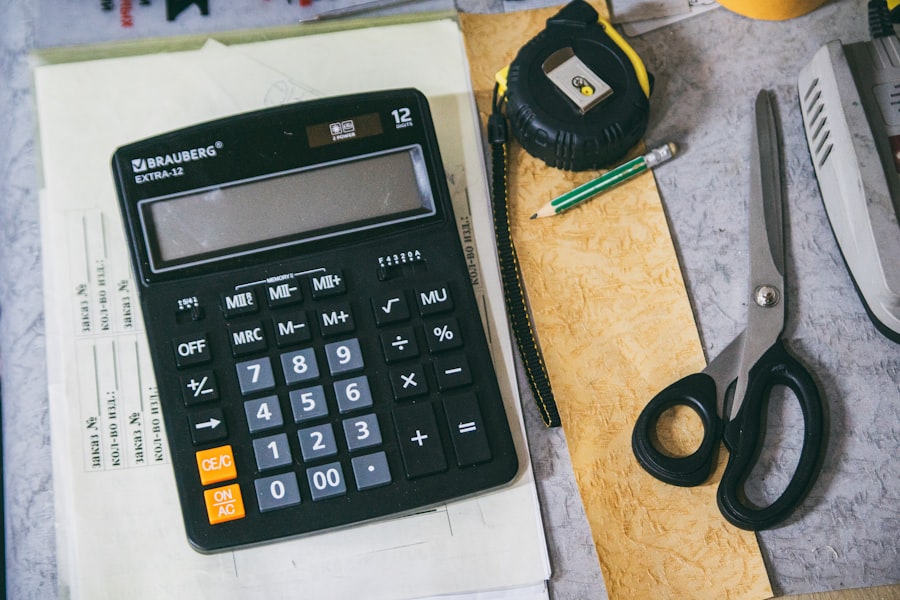
Selecting the appropriate accounting software is a critical decision that can influence a business’s financial management capabilities. The first step in this process is to assess the specific needs of the organization. Factors such as the size of the business, industry requirements, and the complexity of financial transactions should be considered.
For example, a small retail business may require basic invoicing and inventory management features, while a larger corporation might need advanced functionalities like multi-currency support and comprehensive reporting tools. Additionally, it is essential to evaluate the scalability of the software. As businesses grow, their accounting needs will evolve; therefore, choosing a solution that can adapt to changing requirements is vital.
Many software providers offer tiered pricing plans that allow businesses to upgrade their services as they expand. Furthermore, user reviews and testimonials can provide valuable insights into the software’s performance and customer support quality. Engaging with peers in similar industries can also yield recommendations based on firsthand experiences.
Setting Up and Customizing Your Accounting Software
| Metrics | Value |
|---|---|
| Number of accounting software options | 10 |
| Time taken to set up software | 2 hours |
| Customization options | High |
| Training hours required | 4 hours |
Once a business has selected its accounting software, the next step involves setting it up and customizing it to fit specific operational needs. This process typically begins with creating a chart of accounts, which serves as the foundation for organizing financial transactions. A well-structured chart of accounts categorizes income, expenses, assets, liabilities, and equity in a way that aligns with the business’s reporting requirements.
Customization options often extend beyond just the chart of accounts. Many accounting software solutions allow users to tailor features such as invoice templates, expense categories, and reporting formats. For instance, a service-based business might want to include specific line items on invoices that reflect different service offerings or project milestones.
Additionally, integrating branding elements like logos and color schemes into invoices can enhance professionalism and brand recognition when communicating with clients.
Streamlining Invoicing and Expense Tracking
Efficient invoicing and expense tracking are critical components of effective financial management. Accounting software simplifies these processes by automating invoice generation and providing tools for tracking expenses in real time. Businesses can create and send invoices directly from the software, often with customizable templates that reflect their branding.
This not only saves time but also ensures consistency in communication with clients. Expense tracking features allow businesses to monitor spending closely and categorize expenses for better analysis. Many accounting software solutions enable users to upload receipts directly into the system using mobile apps or scanning features.
This functionality reduces the risk of lost receipts and provides a clear audit trail for tax purposes. Furthermore, real-time expense tracking helps businesses identify spending patterns and areas where cost-cutting measures may be necessary.
Integrating Accounting Software with Other Business Tools

To maximize efficiency and streamline operations, integrating accounting software with other business tools is essential. Many organizations utilize various applications for customer relationship management (CRM), project management, inventory control, and e-commerce platforms. By integrating these systems with accounting software, businesses can create a seamless flow of information across departments.
For example, integrating an e-commerce platform with accounting software allows for automatic synchronization of sales data, reducing manual entry errors and ensuring that financial records are always up-to-date. Similarly, linking project management tools can help track project costs in real time, providing insights into profitability and resource allocation. This interconnectedness not only enhances operational efficiency but also fosters collaboration among teams by providing access to consistent data across platforms.
Automating Financial Reports and Analysis
One of the standout features of modern accounting software is its ability to automate financial reporting and analysis. Businesses can generate a variety of reports—such as profit and loss statements, balance sheets, cash flow statements, and budget forecasts—at the click of a button. This automation significantly reduces the time spent on report preparation while increasing accuracy by minimizing manual calculations.
Moreover, many accounting software solutions offer advanced analytics capabilities that allow businesses to delve deeper into their financial data. Users can create custom dashboards that visualize key performance indicators (KPIs) relevant to their operations. For instance, a retail business might track metrics such as sales per square foot or inventory turnover rates through visual reports generated by the software.
These insights enable business owners to make data-driven decisions that enhance profitability and operational efficiency.
Best Practices for Maintaining Your Accounting Software
To ensure that accounting software continues to function optimally over time, adhering to best practices for maintenance is crucial. Regular updates are essential for keeping the software secure and equipped with the latest features. Most providers release updates periodically to address bugs, enhance security protocols, and introduce new functionalities based on user feedback.
Additionally, conducting routine backups of financial data is vital for safeguarding against data loss due to unforeseen circumstances such as system failures or cyberattacks. Many cloud-based accounting solutions automatically back up data in real time; however, it is prudent for businesses to implement their own backup protocols as an added layer of security. Training staff on how to use the software effectively is another best practice that can prevent errors and ensure that all team members are leveraging its full potential.
In conclusion, accounting software has become an essential tool for modern businesses seeking efficiency and accuracy in their financial management processes. By understanding its benefits, choosing the right solution, customizing it effectively, integrating it with other tools, automating reporting processes, and maintaining best practices, organizations can harness the full power of technology to enhance their financial operations.