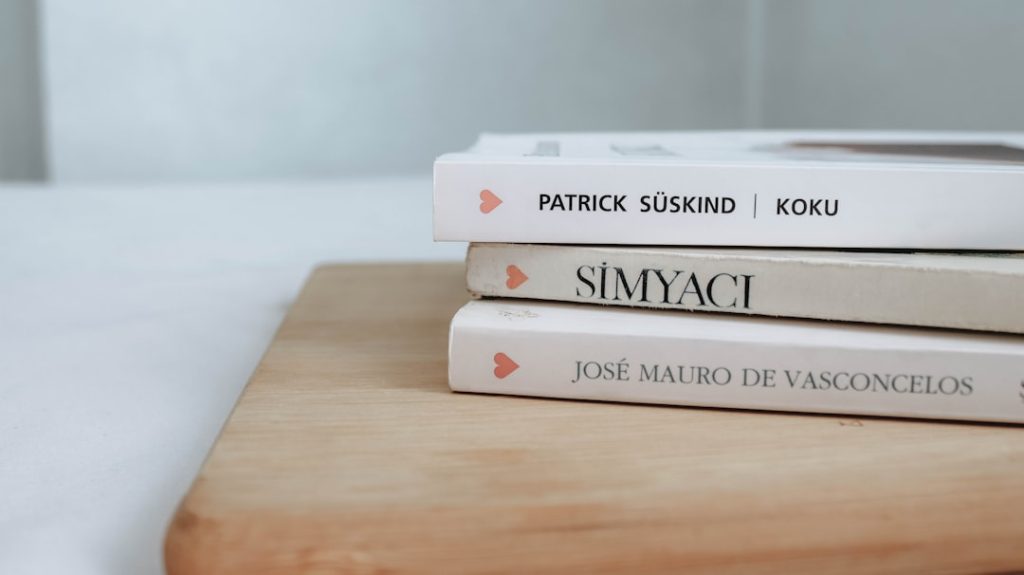QuickBooks, developed by Intuit, has established itself as a cornerstone in the realm of accounting software, particularly for small to medium-sized businesses. Launched in 1983, it has evolved significantly over the decades, adapting to the changing needs of businesses and the advancements in technology. The software offers a comprehensive suite of tools designed to simplify financial management, making it accessible even for those without extensive accounting knowledge.
With its user-friendly interface and robust features, QuickBooks enables business owners to manage their finances efficiently, track expenses, generate invoices, and prepare for tax season with ease. The versatility of QuickBooks is one of its most appealing attributes. It caters to a wide array of industries, from retail and construction to professional services and non-profits.
Users can choose from various versions, including QuickBooks Online, QuickBooks Desktop, and QuickBooks Self-Employed, each tailored to meet specific business needs. This adaptability allows businesses to select the version that aligns best with their operational requirements, ensuring they have the right tools at their disposal to manage their financial health effectively.
Key Takeaways
- QuickBooks is a popular accounting software that helps businesses manage their finances and streamline their financial processes.
- Setting up QuickBooks for your business involves inputting company information, setting up accounts, and connecting bank and credit card accounts.
- QuickBooks can streamline financial processes by automating invoicing, tracking expenses, and reconciling bank accounts.
- Automating data entry and reporting in QuickBooks can save time and reduce errors by importing data from bank accounts and generating financial reports.
- Integrating QuickBooks with other business tools such as CRM systems and e-commerce platforms can improve efficiency and provide a more comprehensive view of business operations.
Setting Up QuickBooks for Your Business
Setting up QuickBooks for your business is a critical first step that lays the foundation for effective financial management. The initial setup process involves creating a company file, which serves as the central hub for all financial data. During this phase, users are prompted to input essential information such as the business name, address, and type of industry.
This information not only personalizes the software but also helps in generating reports that are relevant to the specific business context. Once the basic company information is entered, users can customize their chart of accounts. The chart of accounts is a listing of all accounts used in the general ledger, categorized into assets, liabilities, equity, income, and expenses.
Tailoring this chart to reflect the unique financial structure of the business is crucial for accurate reporting and analysis. For instance, a retail business may need specific accounts for inventory purchases and sales revenue, while a service-based business might focus more on labor costs and service income. By carefully structuring these accounts, businesses can gain deeper insights into their financial performance.
Streamlining Financial Processes with QuickBooks
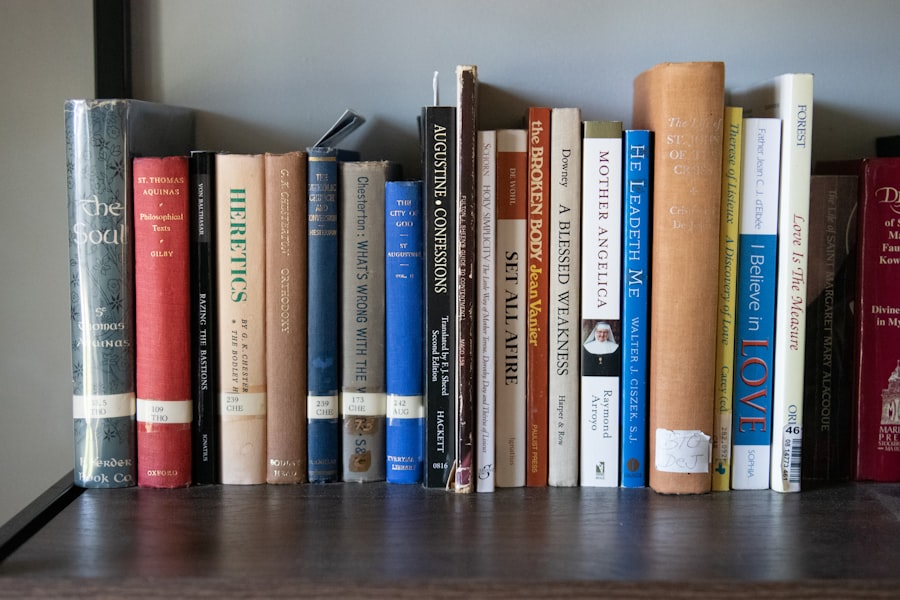
QuickBooks excels at streamlining financial processes that can often be cumbersome and time-consuming. One of the standout features is its ability to automate invoicing and payment tracking. Businesses can create professional invoices in minutes, complete with customizable templates that reflect their branding.
Once an invoice is sent, QuickBooks tracks its status—whether it’s been viewed or paid—allowing business owners to follow up promptly on overdue payments. This automation not only saves time but also enhances cash flow management by ensuring that payments are collected in a timely manner. In addition to invoicing, QuickBooks simplifies expense tracking through its receipt capture feature.
Users can take photos of receipts using their mobile devices, which are then automatically uploaded and categorized within the software. This eliminates the need for manual entry and reduces the risk of errors associated with traditional bookkeeping methods. By having all financial transactions organized in one place, businesses can easily generate reports that provide insights into spending patterns and areas where cost savings can be achieved.
Automating Data Entry and Reporting
| Metrics | Q1 | Q2 | Q3 | Q4 |
|---|---|---|---|---|
| Data Entry Accuracy | 95% | 96% | 97% | 98% |
| Time Saved on Data Entry (hours) | 20 | 25 | 30 | 35 |
| Report Generation Time (minutes) | 60 | 55 | 50 | 45 |
The automation capabilities of QuickBooks extend beyond invoicing and expense tracking; they also encompass data entry and reporting functions that significantly enhance operational efficiency. For instance, users can connect their bank accounts and credit cards directly to QuickBooks. This integration allows transactions to be imported automatically, reducing the need for manual data entry.
As transactions flow into the system, QuickBooks uses machine learning algorithms to categorize them based on historical data, further streamlining the bookkeeping process. Reporting is another area where QuickBooks shines through automation. The software offers a wide range of pre-built reports that cover various aspects of financial performance, including profit and loss statements, balance sheets, and cash flow statements.
Users can customize these reports by adding filters or modifying date ranges to suit their specific needs. Additionally, QuickBooks allows users to schedule reports to be generated automatically at regular intervals—daily, weekly, or monthly—ensuring that business owners have up-to-date financial information at their fingertips without having to manually run reports each time.
Integrating QuickBooks with Other Business Tools
Integration is a key feature that enhances the functionality of QuickBooks by allowing it to work seamlessly with other business tools. Many businesses rely on various software solutions for different aspects of their operations—such as customer relationship management (CRM), e-commerce platforms, or project management tools—and integrating these systems with QuickBooks can lead to significant efficiencies. For example, integrating a CRM system with QuickBooks enables automatic syncing of customer data and sales transactions, reducing duplication of effort and ensuring that all teams have access to consistent information.
Moreover, e-commerce businesses can benefit from integrating their online stores with QuickBooks. Platforms like Shopify or WooCommerce offer plugins that allow sales data to flow directly into QuickBooks. This integration not only saves time on manual data entry but also ensures accurate inventory tracking and financial reporting.
By having real-time visibility into sales performance and inventory levels, businesses can make informed decisions about restocking and pricing strategies.
Utilizing QuickBooks for Inventory Management
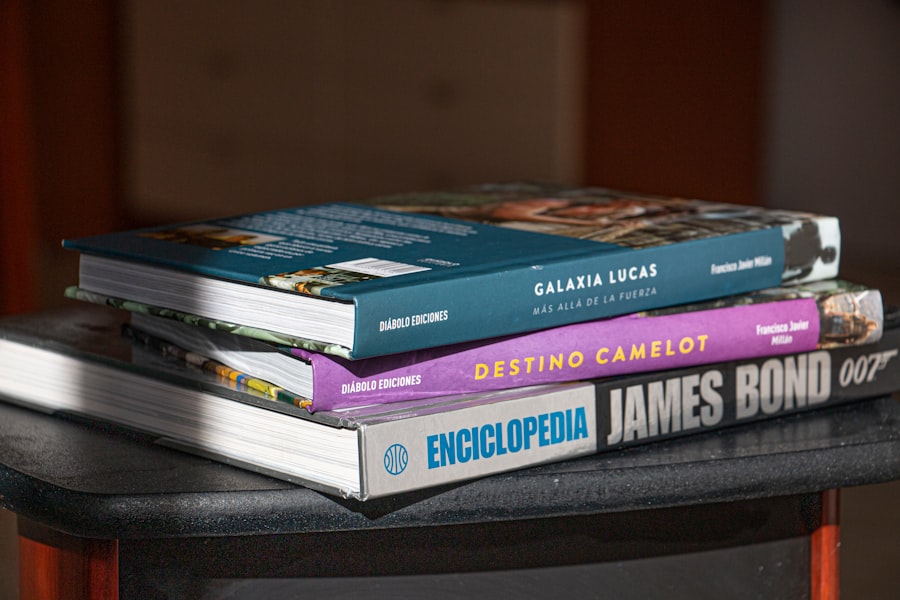
Inventory management is a critical component for many businesses, particularly those in retail or manufacturing sectors. QuickBooks provides robust inventory management features that help businesses track stock levels, manage orders, and streamline purchasing processes. Users can set up inventory items within the software, specifying details such as cost price, sales price, and quantity on hand.
This information allows businesses to monitor stock levels in real-time and receive alerts when items are running low. Additionally, QuickBooks supports various inventory valuation methods—such as FIFO (First In First Out) or LIFO (Last In First Out)—enabling businesses to choose the method that best aligns with their accounting practices. The software also facilitates purchase order creation directly from inventory reports, allowing users to reorder stock efficiently when levels dip below a certain threshold.
By leveraging these inventory management capabilities within QuickBooks, businesses can reduce excess stock costs while ensuring they meet customer demand without interruption.
Leveraging QuickBooks for Time Tracking and Payroll
Time tracking and payroll management are essential functions for businesses with employees or contractors. QuickBooks offers integrated time tracking features that allow employees to log hours worked directly within the software or through mobile applications. This functionality not only simplifies the process of tracking billable hours but also ensures accuracy when it comes time to process payroll.
When it comes to payroll processing, QuickBooks provides a comprehensive solution that automates calculations for wages, taxes, and deductions. Users can set up recurring payroll schedules and manage employee benefits seamlessly within the platform. Additionally, QuickBooks ensures compliance with federal and state tax regulations by automatically calculating tax liabilities based on employee earnings.
This reduces the risk of errors that could lead to costly penalties or audits while providing peace of mind for business owners who may not have extensive payroll expertise.
Tips for Maximizing Efficiency with QuickBooks
To fully harness the power of QuickBooks and maximize efficiency in financial management, users should consider several best practices. First and foremost is regular reconciliation of bank accounts within the software. By frequently reconciling transactions against bank statements, businesses can identify discrepancies early on and maintain accurate financial records.
This practice not only aids in preventing fraud but also ensures that financial reports reflect true performance. Another tip is to take advantage of QuickBooks’ training resources and community forums. Intuit offers a wealth of tutorials, webinars, and user guides designed to help users navigate the software effectively.
Engaging with these resources can enhance understanding of advanced features that may not be immediately apparent during initial use. Additionally, participating in community forums allows users to share experiences and learn from others facing similar challenges. Lastly, customizing dashboards and reports according to specific business needs can significantly improve decision-making processes.
By tailoring what metrics are displayed on dashboards or which reports are generated regularly, business owners can focus on key performance indicators that drive their strategic goals. This level of customization ensures that users are not overwhelmed by unnecessary data but instead have quick access to insights that matter most for their operations. In conclusion, QuickBooks stands out as an invaluable tool for businesses seeking efficient financial management solutions.
Its comprehensive features—from invoicing and expense tracking to payroll processing and inventory management—make it a versatile choice for various industries. By setting up the software correctly and leveraging its automation capabilities while integrating it with other tools in their tech stack, businesses can streamline operations significantly and focus more on growth rather than getting bogged down by administrative tasks.