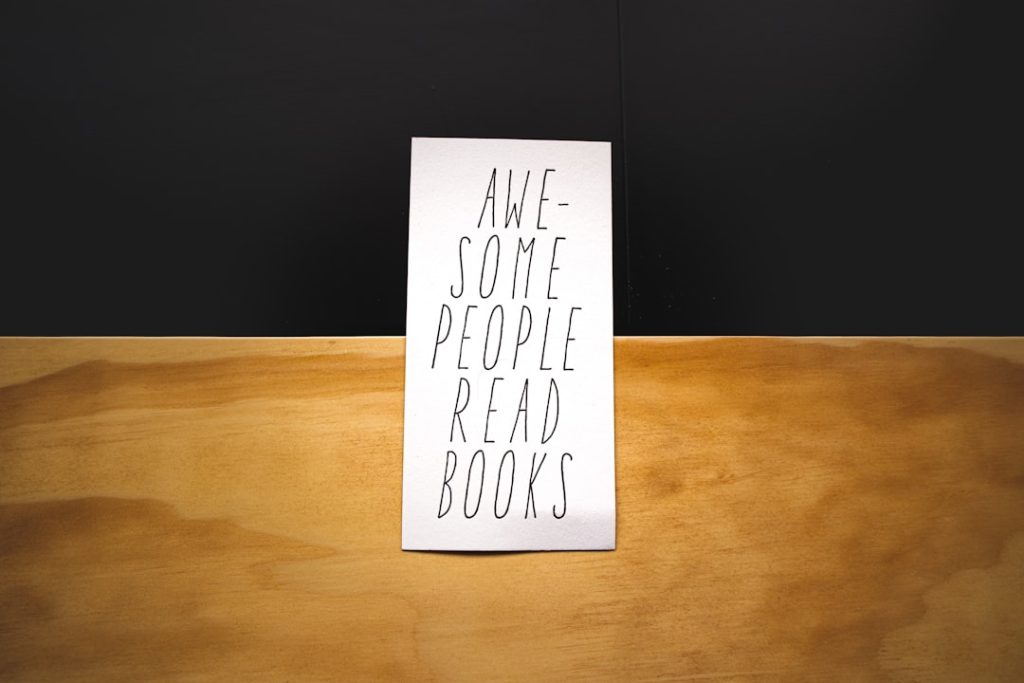Intuit QuickBooks has established itself as a cornerstone in the realm of accounting software, particularly for small to medium-sized businesses. Launched in 1983, QuickBooks has evolved significantly over the decades, adapting to the changing needs of businesses and the advancements in technology. Its user-friendly interface, coupled with robust features, makes it an indispensable tool for entrepreneurs and financial professionals alike.
The software offers a comprehensive suite of functionalities that cater to various aspects of financial management, including invoicing, payroll processing, expense tracking, and tax preparation. The versatility of QuickBooks is one of its most appealing attributes. It can be utilized by a diverse range of industries, from retail and hospitality to professional services and non-profits.
This adaptability is further enhanced by the availability of different versions, such as QuickBooks Online, QuickBooks Desktop, and QuickBooks Self-Employed, each tailored to meet specific business needs. As businesses grow and evolve, so too does the necessity for efficient financial management tools, making QuickBooks a vital asset in navigating the complexities of modern commerce.
Key Takeaways
- Intuit QuickBooks is a powerful accounting software designed to help businesses manage their finances more efficiently.
- Setting up QuickBooks for your business involves inputting accurate financial data, connecting bank accounts, and customizing settings to fit your specific needs.
- QuickBooks offers a range of features to maximize efficiency, including invoicing, expense tracking, and inventory management.
- Streamlining bookkeeping and accounting processes with QuickBooks can save time and reduce errors, leading to better financial management.
- Integrating QuickBooks with other business tools such as CRM systems and payment processors can help streamline operations and improve overall productivity.
Setting up QuickBooks for your Business
Setting up QuickBooks for your business is a critical first step that lays the foundation for effective financial management. The initial setup process involves creating a company file, which serves as the central hub for all financial data. Users are prompted to input essential information such as the business name, address, and type of industry.
This information not only personalizes the software but also ensures that the features and reports generated are relevant to the specific business context. Once the company file is established, users can customize their chart of accounts, which is a listing of all accounts used in the general ledger. This customization is crucial as it allows businesses to categorize their income and expenses accurately.
For instance, a retail business might have separate accounts for different product lines, while a service-based business may categorize income based on various service offerings. Additionally, integrating bank accounts and credit cards into QuickBooks can automate transaction imports, significantly reducing manual data entry and minimizing errors.
Maximizing Efficiency with QuickBooks Features
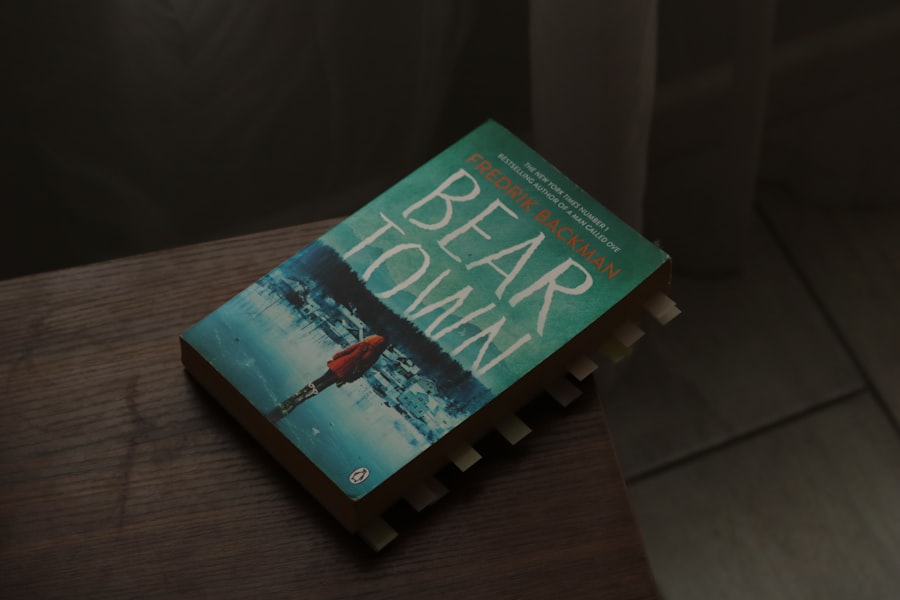
QuickBooks is replete with features designed to enhance efficiency in financial management. One of the standout functionalities is its invoicing system, which allows users to create professional invoices quickly and easily. Businesses can customize invoice templates to reflect their branding, ensuring consistency in communication with clients.
Furthermore, QuickBooks enables users to set up recurring invoices for regular clients, streamlining cash flow management and reducing administrative burdens. Another powerful feature is the expense tracking capability. Users can link their bank accounts and credit cards directly to QuickBooks, allowing for automatic transaction downloads.
This integration not only saves time but also provides real-time insights into spending patterns. Users can categorize expenses on-the-go using the mobile app, ensuring that all financial data is up-to-date and accurate. By leveraging these features, businesses can focus more on strategic decision-making rather than getting bogged down by manual bookkeeping tasks.
Streamlining Bookkeeping and Accounting Processes
| Metrics | 2019 | 2020 | 2021 |
|---|---|---|---|
| Number of manual entries | 500 | 400 | 300 |
| Time spent on reconciliations (hours) | 100 | 80 | 60 |
| Accuracy of financial reports (%) | 95% | 97% | 99% |
The automation capabilities of QuickBooks significantly streamline bookkeeping and accounting processes. Traditional bookkeeping often involves tedious manual entry and reconciliation tasks that can be time-consuming and prone to errors. QuickBooks mitigates these challenges by automating many of these processes.
For example, bank reconciliation can be performed with just a few clicks, allowing users to match transactions seamlessly without sifting through piles of paperwork. Moreover, QuickBooks offers features such as automatic tax calculations and reminders for tax deadlines, which are invaluable for maintaining compliance with tax regulations. This functionality not only reduces the risk of late payments but also helps businesses avoid potential penalties associated with tax mismanagement.
By automating these critical tasks, QuickBooks empowers business owners to allocate their time and resources more effectively, ultimately leading to improved financial health.
Integrating QuickBooks with other Business Tools
Integration is a key aspect of modern business operations, and QuickBooks excels in this area by offering compatibility with a wide array of third-party applications. This capability allows businesses to create a cohesive ecosystem where various tools work in harmony to enhance productivity. For instance, integrating QuickBooks with customer relationship management (CRM) software can provide a holistic view of customer interactions alongside financial data.
This integration enables sales teams to access real-time financial information when engaging with clients, fostering better decision-making. Additionally, e-commerce platforms like Shopify or WooCommerce can be seamlessly connected to QuickBooks, allowing for automatic synchronization of sales data. This integration eliminates the need for manual entry of sales transactions and inventory updates, reducing errors and saving time.
By leveraging these integrations, businesses can create a streamlined workflow that enhances operational efficiency and provides comprehensive insights into both financial performance and customer engagement.
Customizing Reports and Dashboards for Better Insights
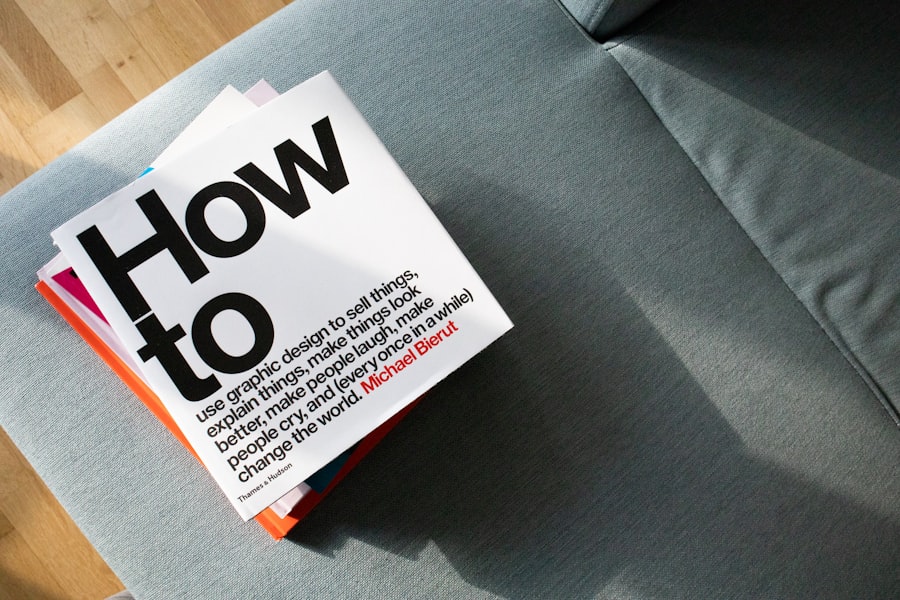
One of the most powerful aspects of QuickBooks is its reporting capabilities. The software provides users with a variety of pre-built reports that cover essential financial metrics such as profit and loss statements, balance sheets, and cash flow statements. However, the true strength lies in the ability to customize these reports according to specific business needs.
Users can filter data by date ranges, categories, or specific accounts to generate insights that are most relevant to their operations. Dashboards in QuickBooks offer a visual representation of key performance indicators (KPIs), allowing users to monitor their financial health at a glance. Customizable dashboards enable businesses to track metrics such as sales trends, outstanding invoices, and expense ratios in real-time.
This level of insight is invaluable for making informed decisions quickly and effectively. By tailoring reports and dashboards to reflect unique business objectives, companies can gain deeper insights into their financial performance and identify areas for improvement.
Automating Tasks and Workflows with QuickBooks
Automation is at the heart of QuickBooks’ functionality, enabling businesses to streamline repetitive tasks and workflows effectively. For instance, users can set up automated reminders for overdue invoices or recurring bills, ensuring that important payments are never missed. This feature not only enhances cash flow management but also improves relationships with vendors and clients by demonstrating reliability.
Furthermore, QuickBooks allows users to automate payroll processes, which can be particularly beneficial for businesses with multiple employees or contractors. The software calculates wages based on hours worked or salary agreements and automatically deducts taxes and other withholdings. This automation reduces the administrative burden on HR departments while ensuring compliance with labor laws and tax regulations.
By embracing automation within QuickBooks, businesses can enhance operational efficiency while minimizing the risk of human error.
Tips for Getting the Most out of QuickBooks
To fully leverage the capabilities of QuickBooks, users should consider several best practices that can enhance their experience with the software. First and foremost, regular training sessions for staff can ensure that everyone is well-versed in using the software effectively. Intuit offers a wealth of resources including tutorials, webinars, and community forums where users can seek assistance or share tips with one another.
Another valuable tip is to take advantage of keyboard shortcuts within QuickBooks. These shortcuts can significantly speed up navigation through the software and reduce time spent on routine tasks. Additionally, regularly backing up company files is crucial for safeguarding financial data against potential loss due to technical issues or cyber threats.
Lastly, users should periodically review their chart of accounts and reporting structures to ensure they align with current business operations. As businesses evolve, so too should their accounting practices; maintaining an updated system will facilitate better decision-making based on accurate financial data. By implementing these strategies alongside utilizing QuickBooks’ extensive features, businesses can optimize their financial management processes effectively.