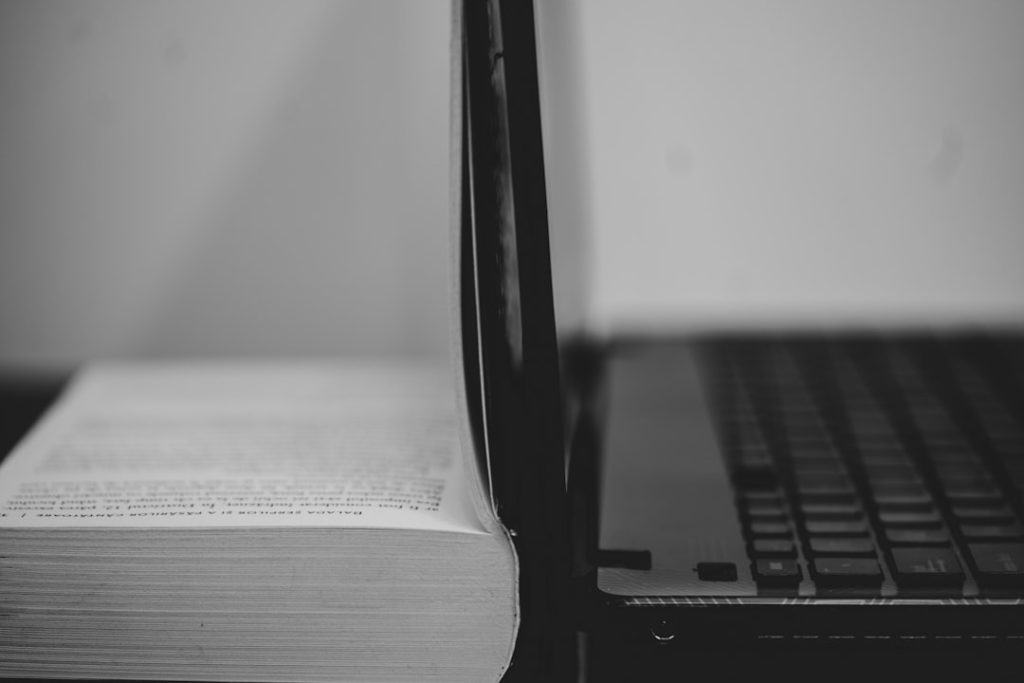QuickBooks Online has emerged as a leading cloud-based accounting solution tailored for small to medium-sized businesses. Its user-friendly interface and robust features make it an attractive option for entrepreneurs who may not have extensive accounting backgrounds. Unlike traditional desktop accounting software, QuickBooks Online allows users to access their financial data from anywhere with an internet connection, facilitating real-time collaboration among team members and accountants.
This flexibility is particularly beneficial in today’s fast-paced business environment, where remote work and mobile access are increasingly common. The platform offers a comprehensive suite of tools designed to manage various aspects of business finances, including invoicing, expense tracking, payroll management, and tax preparation. With its scalable nature, QuickBooks Online can grow alongside a business, accommodating increasing complexity as operations expand.
Moreover, the software is regularly updated with new features and improvements, ensuring that users have access to the latest technology and best practices in accounting. This article will delve into the various functionalities of QuickBooks Online, providing insights on how to set it up effectively, maximize its features, and integrate it with other applications to streamline accounting processes.
Key Takeaways
- QuickBooks Online is a cloud-based accounting software that helps businesses manage their finances efficiently.
- Setting up QuickBooks Online for your business involves creating a company profile, connecting bank accounts, and customizing settings.
- QuickBooks Online features like bank reconciliation, invoicing, and expense tracking can maximize efficiency in managing financial tasks.
- Automating processes with QuickBooks Online, such as recurring invoices and scheduled reports, can save time and reduce manual errors.
- Integrating third-party apps with QuickBooks Online, such as payment processors and inventory management tools, can streamline business operations.
Setting up QuickBooks Online for your business
Setting up QuickBooks Online is a straightforward process that begins with creating an account on the platform. Users are prompted to select a subscription plan that aligns with their business needs, with options ranging from Simple Start for solo entrepreneurs to Advanced plans for larger organizations requiring more complex features. Once the account is created, users can customize their company profile by entering essential information such as business name, address, and industry type.
This initial setup is crucial as it lays the foundation for accurate financial reporting and compliance. After establishing the company profile, the next step involves linking bank accounts and credit cards to QuickBooks Online. This integration allows for automatic transaction downloads, significantly reducing the time spent on manual data entry.
Users can categorize transactions into income and expenses, which aids in maintaining organized financial records. Additionally, setting up customer and vendor profiles is essential for effective invoicing and expense tracking. By inputting details such as contact information and payment terms, businesses can streamline their billing processes and enhance communication with clients and suppliers.
Maximizing efficiency with QuickBooks Online features
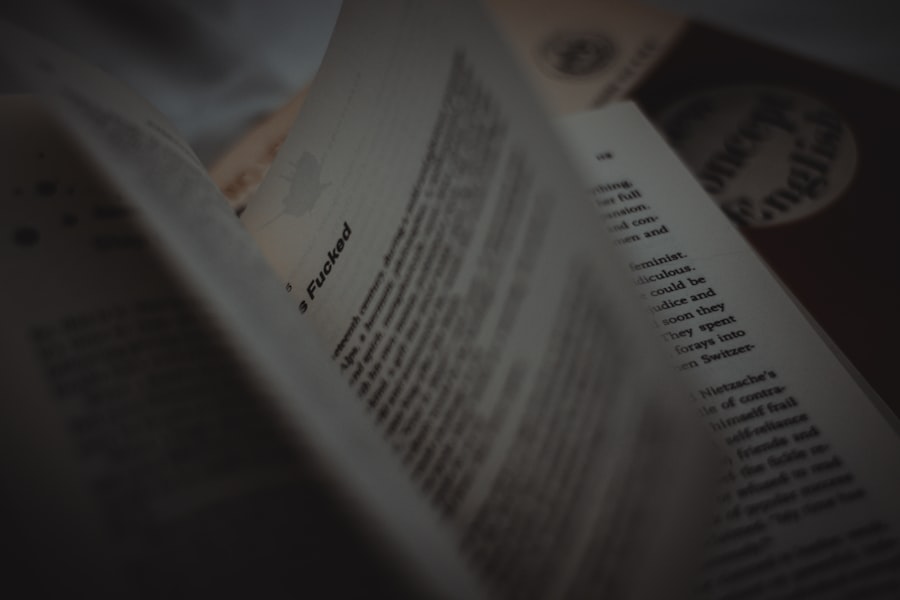
QuickBooks Online is packed with features designed to enhance efficiency in managing business finances. One of the standout functionalities is the invoicing system, which allows users to create professional invoices quickly. Customizable templates enable businesses to maintain brand consistency while also providing options for recurring invoices, which can save time for regular clients.
Furthermore, the ability to accept online payments directly through invoices can accelerate cash flow, as customers can pay via credit card or bank transfer with just a few clicks. Another powerful feature is the expense tracking capability. Users can easily upload receipts using their mobile devices or scan them directly into the system.
QuickBooks Online automatically extracts relevant information from these receipts, categorizing expenses accordingly. This not only simplifies record-keeping but also ensures that businesses can take advantage of all eligible deductions during tax season. Additionally, the dashboard provides a real-time overview of financial health, displaying key metrics such as profit and loss statements, cash flow summaries, and outstanding invoices at a glance.
Automating processes with QuickBooks Online
| Process | Automation Metric |
|---|---|
| Invoicing | Percentage of invoices automatically generated |
| Expense Tracking | Number of expenses automatically categorized |
| Bank Reconciliation | Time saved through automated reconciliation |
| Reporting | Percentage of reports automatically generated |
Automation is a key advantage of using QuickBooks Online, allowing businesses to reduce manual tasks and minimize errors. One of the most significant automation features is bank reconciliation. By linking bank accounts directly to QuickBooks Online, transactions are automatically imported and matched against existing records.
This process not only saves time but also enhances accuracy in financial reporting. Users can quickly identify discrepancies and resolve them before they escalate into larger issues. Moreover, QuickBooks Online offers automated reminders for invoicing and bill payments.
Businesses can set up reminders for upcoming due dates, ensuring that they never miss a payment or invoice deadline. This feature is particularly beneficial for maintaining healthy cash flow and fostering good relationships with vendors and clients alike. Additionally, payroll processing can be automated within the platform, allowing businesses to run payroll on a set schedule without having to manually calculate hours or deductions each pay period.
Integrating third-party apps with QuickBooks Online
The versatility of QuickBooks Online extends beyond its built-in features through its ability to integrate with a wide range of third-party applications. This capability allows businesses to tailor their accounting software to meet specific operational needs. For instance, e-commerce platforms like Shopify or WooCommerce can be seamlessly connected to QuickBooks Online, enabling automatic synchronization of sales data and inventory levels.
This integration eliminates the need for manual data entry and ensures that financial records are always up-to-date. Additionally, customer relationship management (CRM) systems such as Salesforce or HubSpot can be integrated with QuickBooks Online to provide a holistic view of customer interactions alongside financial data. This integration allows businesses to analyze customer behavior in relation to sales performance, enabling more informed decision-making regarding marketing strategies and customer engagement efforts.
The ability to connect various applications enhances overall productivity by streamlining workflows and reducing the risk of errors associated with manual data transfers.
Streamlining accounting tasks with QuickBooks Online
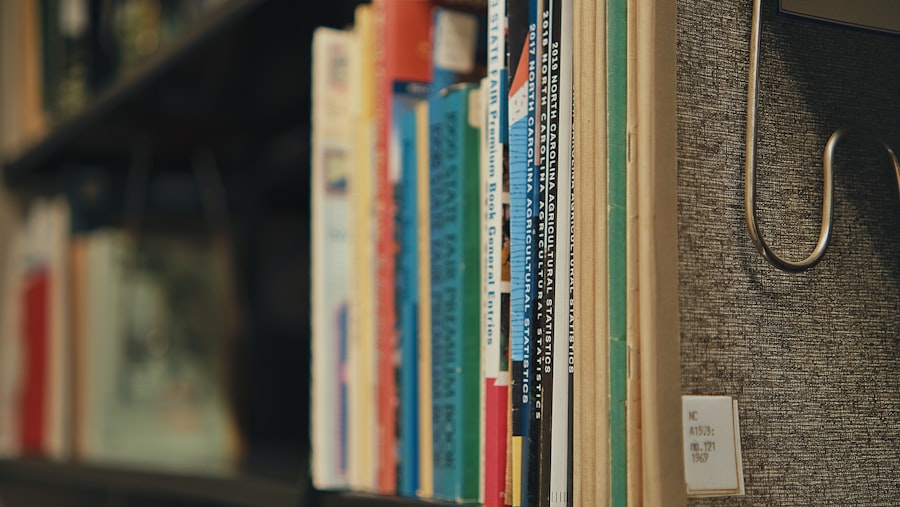
QuickBooks Online excels at streamlining various accounting tasks that are often time-consuming and prone to error when handled manually. One of the most significant advantages is its ability to automate recurring transactions such as monthly subscriptions or lease payments. By setting these transactions to recur automatically, businesses can ensure that their financial records remain accurate without needing constant oversight.
Furthermore, the platform’s reporting capabilities allow users to generate detailed financial reports with just a few clicks. Whether it’s a profit and loss statement, balance sheet, or cash flow report, QuickBooks Online provides customizable templates that cater to specific business needs. Users can filter reports by date range or specific categories, enabling them to gain insights into their financial performance over time.
This level of detail aids in strategic planning and helps identify areas where cost savings can be achieved or revenue can be increased.
Reporting and analytics with QuickBooks Online
The reporting and analytics features of QuickBooks Online are among its most powerful tools for business owners seeking to make data-driven decisions. The platform offers a variety of pre-built reports that cover essential aspects of financial performance, including sales trends, expense breakdowns, and profitability analysis. These reports can be customized further by adding or removing specific data points based on user preferences or business requirements.
In addition to standard reports, QuickBooks Online provides visual analytics through dashboards that present key performance indicators (KPIs) in an easily digestible format. Users can track metrics such as revenue growth over time or monitor outstanding invoices at a glance. This visual representation of data not only aids in quick assessments but also facilitates discussions during meetings with stakeholders or team members.
By leveraging these reporting tools effectively, businesses can identify trends that inform strategic decisions and drive growth.
Tips for getting the most out of QuickBooks Online
To fully harness the capabilities of QuickBooks Online, users should consider several best practices that enhance their experience with the software. First and foremost, taking advantage of the extensive training resources available through Intuit’s website can significantly improve proficiency in using the platform. From video tutorials to webinars and community forums, these resources provide valuable insights into maximizing features and troubleshooting common issues.
Another tip is to regularly review financial reports and dashboards to stay informed about the business’s financial health. Setting aside time each week or month for this review process ensures that any discrepancies are caught early and allows for timely adjustments in strategy if necessary. Additionally, utilizing keyboard shortcuts within QuickBooks Online can streamline navigation and improve efficiency when entering data or generating reports.
By implementing these strategies alongside the powerful features of QuickBooks Online, businesses can optimize their accounting processes, reduce administrative burdens, and ultimately focus more on growth and innovation within their respective industries.