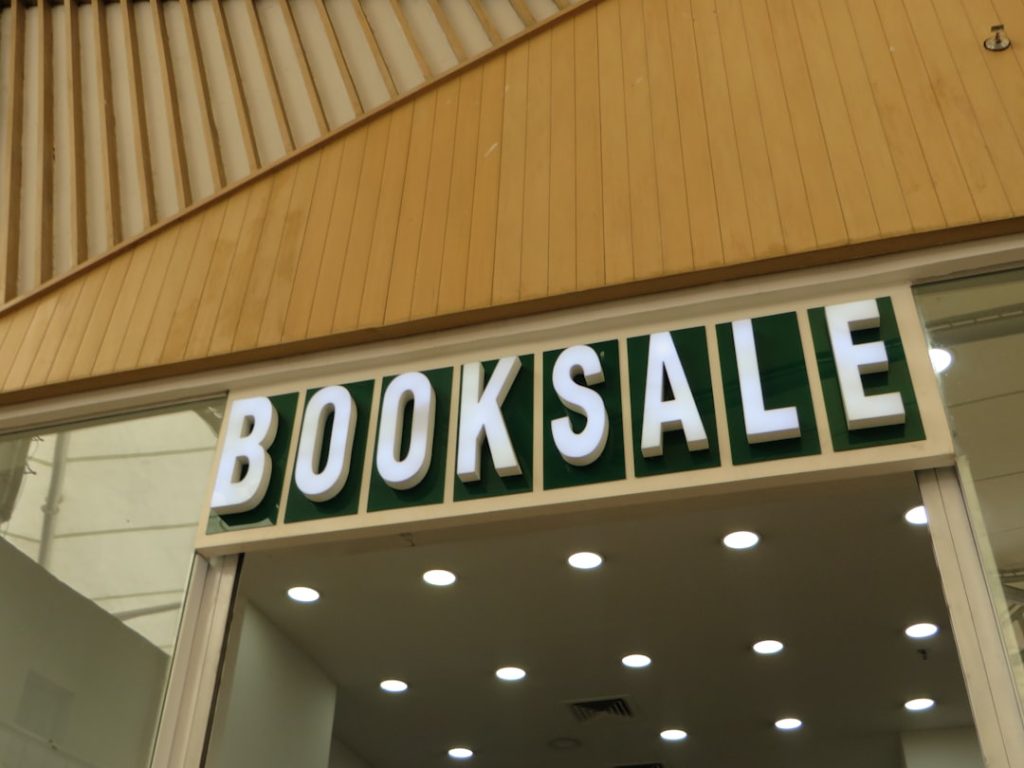In the realm of small to medium-sized business management, QuickBooks software stands out as a pivotal tool for financial organization and efficiency. Designed to streamline accounting processes, QuickBooks offers a comprehensive suite of features that cater to various business needs, from invoicing and payroll to expense tracking and tax preparation. The significance of this software lies not only in its ability to simplify complex financial tasks but also in its capacity to provide real-time insights into a company’s financial health.
By automating routine accounting functions, QuickBooks allows business owners to focus on strategic decision-making rather than getting bogged down in paperwork. Moreover, QuickBooks enhances collaboration among team members and stakeholders by providing a centralized platform for financial data. This accessibility ensures that everyone involved in the business can make informed decisions based on up-to-date information.
The software’s user-friendly interface and robust reporting capabilities empower users to generate detailed financial reports with ease, enabling them to analyze trends, forecast future performance, and identify areas for improvement. In an increasingly competitive business landscape, leveraging such tools is essential for maintaining operational efficiency and achieving long-term success.
Key Takeaways
- QuickBooks software is essential for efficient business accounting and financial management.
- Choosing the right QuickBooks package depends on your specific business needs and size.
- Affordable pricing and discounts make QuickBooks accessible for various budgets.
- Comparing features across different QuickBooks versions helps maximize value.
- Utilizing promotions and cost-saving tips ensures you get the best deal and ROI.
Finding the Right QuickBooks Software for Your Business
Selecting the appropriate version of QuickBooks software is crucial for maximizing its benefits. QuickBooks offers several variants tailored to different business sizes and industries, including QuickBooks Online, QuickBooks Desktop, and industry-specific solutions like QuickBooks for Contractors or QuickBooks for Nonprofits. Each version comes with unique features designed to meet specific operational needs.
For instance, QuickBooks Online is ideal for businesses that require remote access and collaboration, while QuickBooks Desktop may be more suitable for those who prefer a traditional software installation with robust reporting capabilities. When determining which version is right for your business, it is essential to assess your specific requirements. Consider factors such as the size of your team, the complexity of your financial transactions, and whether you need mobile access.
Additionally, evaluating your budget is critical; some versions may come with higher upfront costs but offer more extensive features that could save time and money in the long run. Engaging with a QuickBooks consultant or utilizing trial versions can also provide valuable insights into which software best aligns with your operational goals.
Exploring Affordable Pricing Options for QuickBooks Software

The cost of QuickBooks software can vary significantly based on the version and features selected. Understanding the pricing structure is vital for businesses looking to manage their budgets effectively. QuickBooks Online typically operates on a subscription model, with monthly fees that can range from basic plans suitable for freelancers to more comprehensive packages designed for larger teams.
Conversely, QuickBooks Desktop usually requires a one-time purchase or an annual subscription for updates and support. To find affordable pricing options, businesses should explore various channels. QuickBooks often runs promotional campaigns that offer discounts on subscriptions or bundled services.
Additionally, educational institutions and non-profit organizations may qualify for special pricing or grants that can reduce costs significantly. It’s also worth considering whether a business can benefit from annual subscriptions, which often come at a lower monthly rate compared to monthly billing. By carefully evaluating these options, businesses can find a pricing plan that fits their financial constraints while still providing the necessary tools for effective accounting.
Comparing Different QuickBooks Software Packages
| Feature | QuickBooks Online | QuickBooks Desktop Pro | QuickBooks Desktop Premier | QuickBooks Desktop Enterprise |
|---|---|---|---|---|
| Pricing Model | Subscription | One-time purchase | One-time purchase | Subscription |
| Users Supported | 1-25 (depending on plan) | 1-3 | 1-5 | 1-40 |
| Cloud Access | Yes | No | No | Yes |
| Inventory Tracking | Basic | Basic | Advanced | Advanced |
| Industry-Specific Features | No | No | Yes | Yes |
| Payroll Integration | Available as add-on | Available as add-on | Available as add-on | Included |
| Reporting & Analytics | Standard | Standard | Enhanced | Advanced |
| Support | 24/7 Online | Business Hours | Business Hours | Priority 24/7 |
When comparing different QuickBooks software packages, it is essential to look beyond just the price tag and consider the features that each package offers. For instance, QuickBooks Online has several tiers—Simple Start, Essentials, Plus, and Advanced—each providing varying levels of functionality. The Simple Start plan is geared towards solo entrepreneurs who need basic income and expense tracking, while the Advanced plan caters to larger businesses requiring advanced reporting and dedicated account support.
On the other hand, QuickBooks Desktop offers versions like Pro, Premier, and Enterprise, each designed for different scales of operation. The Premier version includes industry-specific features that can be particularly beneficial for businesses in sectors such as manufacturing or retail. When making comparisons, it’s crucial to assess not only the features but also user reviews and customer support options available with each package.
This comprehensive evaluation will help ensure that the chosen software aligns with both current needs and future growth potential.
Taking Advantage of Discounts and Promotions for QuickBooks Software
QuickBooks frequently offers discounts and promotions that can significantly reduce the cost of their software packages. These promotions may include seasonal sales, limited-time offers for new customers, or discounts for annual subscriptions versus monthly payments. Businesses should keep an eye on the official QuickBooks website or subscribe to their newsletter to stay informed about upcoming deals.
Additionally, leveraging partnerships with accounting firms or business associations can yield further savings. Many accounting professionals have access to exclusive discounts or referral programs that can benefit their clients. Furthermore, participating in webinars or training sessions hosted by Intuit (the parent company of QuickBooks) may also provide opportunities for discounts on software purchases or upgrades.
By actively seeking out these promotions, businesses can optimize their investment in QuickBooks software.
Understanding the Cost-Saving Benefits of QuickBooks Software
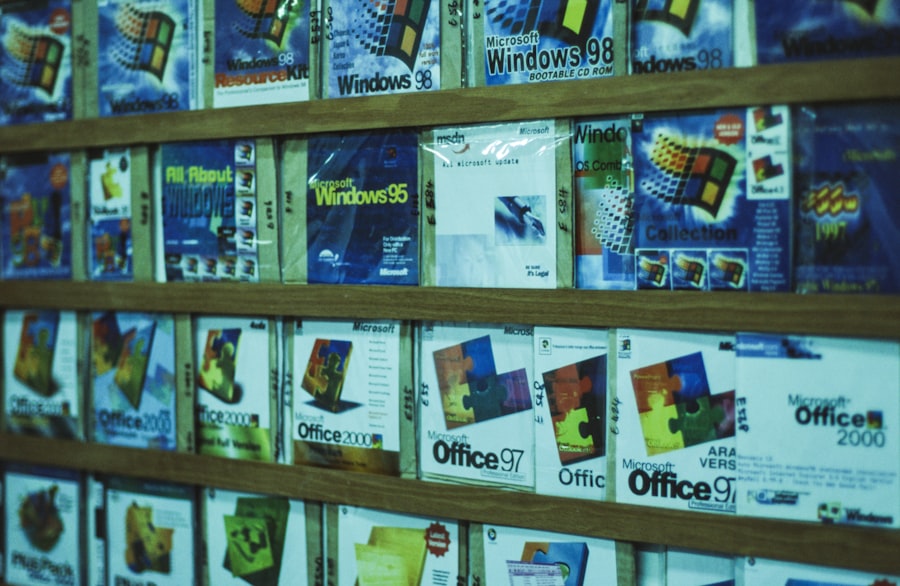
Investing in QuickBooks software can lead to substantial cost savings over time by enhancing efficiency and reducing errors in financial management. One of the primary advantages is automation; tasks such as invoicing, payroll processing, and expense tracking can be completed with minimal manual input. This automation not only saves time but also minimizes the risk of human error, which can lead to costly mistakes in financial reporting or tax filings.
Moreover, QuickBooks provides valuable insights through its reporting features, allowing businesses to identify trends in spending and revenue generation. By analyzing this data, companies can make informed decisions about budgeting and resource allocation, ultimately leading to better financial health. For example, a business might discover through its reports that certain expenses are disproportionately high compared to revenue generated from specific services or products.
Armed with this knowledge, they can adjust their strategies accordingly—whether by cutting costs or reallocating resources—to improve profitability.
Tips for Getting the Best Deal on QuickBooks Software
To secure the best deal on QuickBooks software, businesses should adopt a strategic approach when purchasing. First and foremost, timing is key; many companies offer discounts during specific times of the year, such as Black Friday or back-to-school seasons. Planning ahead and purchasing during these promotional periods can lead to significant savings.
Additionally, businesses should consider bundling services when possible. For instance, if a company requires both accounting software and payroll services, opting for a bundled package may result in lower overall costs compared to purchasing each service separately. Furthermore, taking advantage of free trials allows businesses to test different versions of QuickBooks before committing financially; this ensures that they select the most suitable package without incurring unnecessary expenses.
Lastly, engaging with customer service representatives can sometimes yield unexpected discounts or promotions not widely advertised. By expressing interest in purchasing multiple licenses or inquiring about loyalty programs for existing customers, businesses may uncover additional savings opportunities.
Making the Most of Your Investment in QuickBooks Software
Once a business has invested in QuickBooks software, maximizing its potential becomes paramount. This involves not only utilizing its core features but also exploring advanced functionalities that may enhance operational efficiency further. For instance, integrating QuickBooks with other business applications—such as CRM systems or e-commerce platforms—can create a seamless flow of information across departments.
Training staff on how to use QuickBooks effectively is another critical aspect of ensuring a solid return on investment. Many resources are available through Intuit’s website, including tutorials and webinars that can help users become proficient in navigating the software’s features. Additionally, investing time in customizing reports and dashboards tailored to specific business needs can provide deeper insights into financial performance.
Regularly reviewing financial data generated by QuickBooks is essential for ongoing success as well. By setting aside time each month to analyze reports and adjust strategies accordingly, businesses can stay agile in responding to market changes or internal challenges. This proactive approach not only reinforces the value of the investment but also positions the business for sustained growth and profitability over time.