In the ever-evolving landscape of freelance work, managing finances can often feel overwhelming. QuickBooks Self Employed emerges as a powerful ally for freelancers, providing a streamlined approach to financial management tailored specifically for independent workers. This software is designed to simplify the complexities of bookkeeping, allowing freelancers to focus on their craft rather than getting bogged down by numbers and paperwork.
With its user-friendly interface and robust features, QuickBooks Self Employed caters to the unique needs of freelancers, making it an essential tool for anyone navigating the gig economy. The platform offers a comprehensive suite of tools that facilitate income tracking, expense management, invoicing, and tax preparation. By integrating these functionalities into one cohesive system, QuickBooks Self Employed empowers freelancers to maintain a clear overview of their financial health.
This not only enhances productivity but also instills confidence in managing finances effectively. As the freelance economy continues to grow, understanding how to leverage tools like QuickBooks Self Employed becomes increasingly important for achieving long-term success.
Key Takeaways
- QuickBooks Self Employed is tailored to meet the unique needs of freelancers and independent contractors.
- It simplifies tracking expenses, income, invoices, and payments in one platform.
- Setting up QuickBooks Self Employed is straightforward, helping freelancers organize their finances efficiently.
- The software streamlines tax preparation by categorizing expenses and estimating quarterly taxes.
- Integration with other financial tools enhances overall financial management for freelance businesses.
Benefits of Using QuickBooks Self Employed for Freelancers
One of the primary benefits of using QuickBooks Self Employed is its ability to simplify financial tracking. Freelancers often juggle multiple clients and projects, making it crucial to have a reliable system in place for monitoring income and expenses. QuickBooks Self Employed automatically categorizes transactions, allowing users to see at a glance how much they are earning and spending.
This feature eliminates the need for manual entry and reduces the risk of errors, which can be particularly detrimental during tax season. Additionally, QuickBooks Self Employed offers robust reporting capabilities that provide valuable insights into a freelancer’s financial performance. Users can generate reports that highlight income trends, expense patterns, and overall profitability.
This data is not only useful for personal financial management but can also be instrumental when seeking new clients or negotiating contracts. By having a clear understanding of their financial situation, freelancers can make informed decisions that drive their business forward.
How to Set Up QuickBooks Self Employed for Your Freelance Business
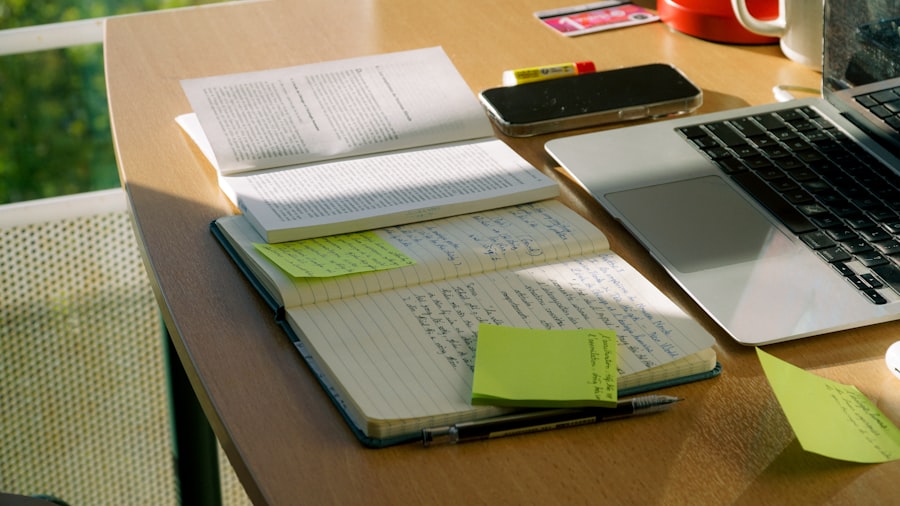
Setting up QuickBooks Self Employed is a straightforward process that can be completed in just a few steps. First, users need to create an account on the QuickBooks website or through the mobile app. During the registration process, freelancers will be prompted to provide essential information about their business, including their name, email address, and type of work they do.
This initial setup is crucial as it tailors the software to meet the specific needs of the user. Once the account is created, the next step involves linking bank accounts and credit cards to QuickBooks Self Employed. This integration allows the software to automatically import transactions, making it easier to track income and expenses in real time.
Freelancers can also set up categories for different types of expenses, such as travel, supplies, or software subscriptions. By organizing expenses into categories, users can gain better visibility into where their money is going and identify areas where they might cut costs.
Tracking Expenses and Income with QuickBooks Self Employed
| Metric | Description | Typical Value | Importance |
|---|---|---|---|
| Monthly Income | Total income recorded in QuickBooks Self Employed for the month | 3000 – 8000 | High |
| Monthly Expenses | Total expenses tracked and categorized in the app | 1000 – 4000 | High |
| Tax Deductions | Amount of expenses eligible for tax deductions | 500 – 2500 | High |
| Net Profit | Income minus expenses, calculated automatically | 1500 – 6000 | High |
| Estimated Quarterly Taxes | Tax amount estimated based on income and expenses | 300 – 1500 | Medium |
| Number of Transactions | Total income and expense transactions entered | 50 – 200 | Medium |
| Expense Categories | Number of different expense categories used for tracking | 5 – 15 | Medium |
Tracking expenses and income is one of the core functionalities of QuickBooks Self Employed. The software allows users to easily log income from various sources, whether it’s payments from clients or revenue from side projects. Freelancers can create invoices directly within the platform, which not only helps in tracking payments but also ensures that all income is recorded accurately.
The ability to send invoices via email directly from QuickBooks streamlines the billing process and enhances professionalism. On the expense side, QuickBooks Self Employed provides several features that make tracking spending effortless. Users can take photos of receipts using their mobile devices and upload them directly into the app.
This feature eliminates the need for physical storage of receipts and ensures that all expenses are documented accurately. Additionally, the software automatically categorizes expenses based on user-defined settings, allowing freelancers to see how much they are spending in each category over time. This level of detail is invaluable for budgeting and financial planning.
Managing Invoices and Payments with QuickBooks Self Employed
Managing invoices and payments is another area where QuickBooks Self Employed excels. The platform allows freelancers to create customized invoices that reflect their brand identity while also including essential details such as payment terms and itemized services rendered. This customization not only enhances professionalism but also helps in establishing a strong brand presence in a competitive market.
Once invoices are sent out, QuickBooks Self Employed provides tools for tracking payment statuses. Users can easily see which invoices have been paid and which are still outstanding, helping them manage cash flow effectively. The software also sends reminders for overdue invoices, reducing the likelihood of missed payments.
Furthermore, freelancers can accept payments directly through the platform using various methods such as credit cards or bank transfers, making it convenient for both parties involved.
Tax Time Made Easy with QuickBooks Self Employed
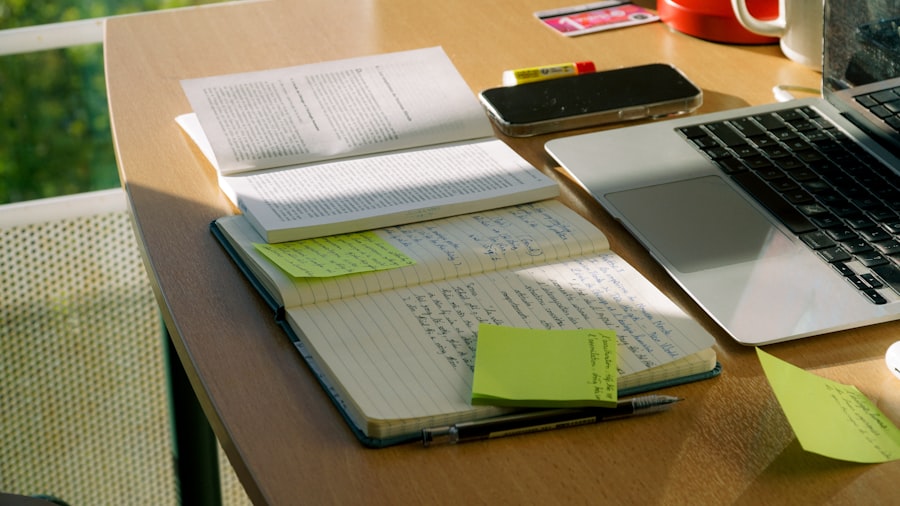
Tax season can be particularly daunting for freelancers who must navigate complex tax regulations while ensuring compliance with local laws. QuickBooks Self Employed simplifies this process by automatically calculating estimated quarterly taxes based on income and expenses recorded throughout the year. This feature helps freelancers avoid surprises when tax time arrives and ensures they set aside enough funds to meet their tax obligations.
Moreover, the software generates tax reports that categorize deductible expenses, making it easier for users to identify what they can claim on their tax returns. By having all financial data organized in one place, freelancers can work more efficiently with their accountants or tax preparers. The ability to export financial data directly into tax preparation software further streamlines the process, reducing the time spent on paperwork and minimizing errors.
Integrating QuickBooks Self Employed with Other Financial Tools
Integration capabilities are a significant advantage of using QuickBooks Self Employed. The software can seamlessly connect with various financial tools and applications that freelancers may already be using. For instance, integrating with payment processors like PayPal or Stripe allows for automatic syncing of transactions, ensuring that all income is accurately recorded without manual entry.
Additionally, QuickBooks Self Employed can connect with other accounting software or financial management tools that freelancers might use for specific purposes. This flexibility enables users to create a customized financial ecosystem that meets their unique needs while maintaining accurate records across platforms. By leveraging these integrations, freelancers can enhance their productivity and ensure that all aspects of their financial management are cohesive.
Tips for Getting the Most Out of QuickBooks Self Employed for Your Freelance Business
To maximize the benefits of QuickBooks Self Employed, freelancers should consider implementing several best practices. First and foremost, regular updates to income and expenses are essential for maintaining accurate financial records. Setting aside time each week or month to review transactions ensures that nothing slips through the cracks and helps in making informed business decisions.
Another tip is to take full advantage of the reporting features available within QuickBooks Self Employed. By regularly reviewing financial reports, freelancers can identify trends in their income and expenses, allowing them to adjust their strategies accordingly. For example, if a particular service is generating more revenue than others, freelancers might choose to focus more on that area or explore ways to expand it further.
Additionally, utilizing the mobile app can enhance convenience and efficiency for freelancers on the go. The ability to capture receipts instantly or send invoices from anywhere ensures that financial management remains seamless regardless of location. By embracing these practices and fully utilizing the features offered by QuickBooks Self Employed, freelancers can streamline their financial processes and position themselves for greater success in their businesses.




