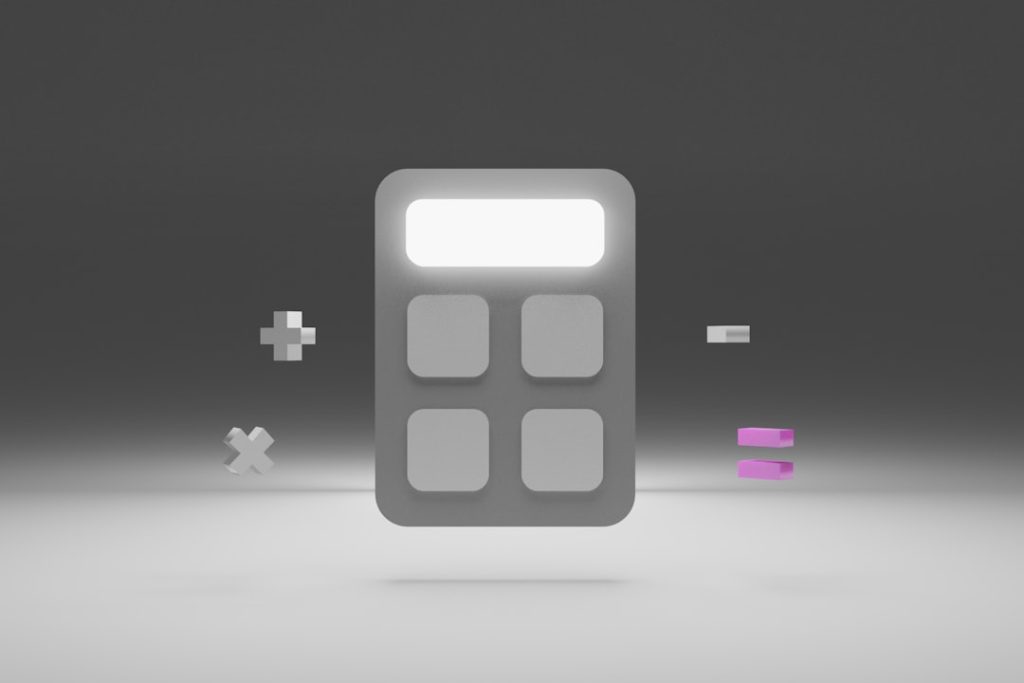In the rapidly evolving landscape of business management, accounting software has emerged as an indispensable tool for small businesses. Traditionally, small enterprises relied on manual bookkeeping methods, which were often time-consuming and prone to errors. However, the advent of technology has revolutionized this process, allowing small business owners to streamline their financial operations with greater efficiency and accuracy.
Accounting software not only simplifies the management of financial records but also provides valuable insights that can drive strategic decision-making. The significance of accounting software extends beyond mere number-crunching. It encompasses a wide array of functionalities that cater specifically to the needs of small businesses.
From invoicing and expense tracking to tax preparation and financial reporting, these software solutions are designed to enhance productivity and reduce the administrative burden on business owners. As small businesses continue to navigate the complexities of financial management, understanding the role and benefits of accounting software becomes crucial for sustainable growth and success.
Key Takeaways
- Accounting software simplifies financial management for small businesses.
- Key benefits include accuracy, time savings, and improved financial insights.
- Essential features to consider are invoicing, expense tracking, and reporting.
- Choosing the right software involves assessing business needs and budget.
- Effective implementation and avoiding common mistakes ensure maximum software benefits.
Benefits of Using Accounting Software for Small Businesses
One of the primary advantages of utilizing accounting software is the substantial time savings it offers. Manual bookkeeping can consume countless hours each month, diverting attention from core business activities. With accounting software, tasks such as data entry, invoice generation, and reconciliation can be automated, allowing business owners and their teams to focus on strategic initiatives rather than getting bogged down in paperwork.
For instance, a small retail business can automate its sales tracking and inventory management, freeing up staff to enhance customer service and improve sales strategies. Moreover, accounting software enhances accuracy in financial reporting. Human error is an inherent risk in manual bookkeeping, where miscalculations or misplaced entries can lead to significant discrepancies.
Accounting software minimizes these risks through built-in checks and balances, ensuring that financial data is consistently accurate. This reliability is particularly important during tax season when precise financial records are essential for compliance with tax regulations. By leveraging accounting software, small businesses can maintain accurate records that not only facilitate tax preparation but also provide a clear picture of their financial health.
Features to Look for in Accounting Software

When selecting accounting software for a small business, it is essential to consider a range of features that align with specific operational needs. One critical feature is invoicing capabilities. The ability to create and send professional invoices quickly can significantly improve cash flow management.
Look for software that allows customization of invoices, enabling businesses to reflect their branding while also tracking payment statuses effectively. Another important feature is expense tracking. Small businesses often face challenges in monitoring expenditures, which can lead to overspending or missed deductions during tax time.
Accounting software should provide tools for categorizing expenses and attaching receipts digitally, making it easier to manage finances comprehensively. Additionally, integration with bank accounts can automate transaction imports, reducing manual entry and enhancing accuracy. Furthermore, reporting capabilities are vital for informed decision-making.
The software should offer a variety of financial reports, such as profit and loss statements, balance sheets, and cash flow statements. These reports provide insights into the business’s financial performance over time, helping owners identify trends and make data-driven decisions. A user-friendly dashboard that presents key metrics at a glance can also be invaluable for quick assessments of financial health.
How to Choose the Right Accounting Software for Your Small Business
| Criteria | Description | Importance Level | Example Metrics |
|---|---|---|---|
| Cost | Initial and ongoing expenses for software purchase, subscription, and upgrades | High | Monthly subscription fees, setup fees, upgrade costs |
| Ease of Use | How user-friendly and intuitive the software interface is for non-accountants | High | User satisfaction ratings, onboarding time, training hours required |
| Features | Availability of essential accounting functions like invoicing, payroll, tax filing | High | Number of features, automation capabilities, integration options |
| Scalability | Ability to support business growth and increased transaction volume | Medium | Maximum number of users/accounts, transaction limits, upgrade paths |
| Customer Support | Availability and quality of technical and user support | Medium | Support hours, response time, support channels (chat, phone, email) |
| Security | Measures to protect sensitive financial data and ensure compliance | High | Data encryption standards, backup frequency, compliance certifications |
| Integration | Compatibility with other business tools like CRM, payment gateways, banks | Medium | Number of integrations, API availability, third-party app support |
| Reporting & Analytics | Ability to generate financial reports and insights for decision making | High | Number of report types, customization options, real-time data access |
Choosing the right accounting software requires careful consideration of several factors that align with the unique needs of a small business. First and foremost, assess the size and complexity of your operations. A sole proprietor may require basic features such as invoicing and expense tracking, while a growing small business with multiple employees might need more advanced functionalities like payroll processing and inventory management.
Understanding your current needs and anticipating future growth will guide you in selecting software that can scale with your business. Cost is another critical factor in the decision-making process. While many accounting software options are available at various price points, it is essential to evaluate the total cost of ownership, including subscription fees, additional features, and potential upgrade costs.
Some software providers offer tiered pricing models based on the number of users or features required, allowing businesses to choose a plan that fits their budget without sacrificing essential functionalities. User experience should also be a priority when selecting accounting software. A complex interface can hinder productivity and lead to frustration among users.
Opt for software that offers intuitive navigation and comprehensive customer support resources, such as tutorials or live chat assistance. Many providers offer free trials or demos, allowing potential users to explore the interface before committing to a purchase.
Implementing Accounting Software into Your Small Business
Once the appropriate accounting software has been selected, the next step is implementation. This phase is crucial for ensuring a smooth transition from manual bookkeeping or outdated systems to the new software platform. Begin by developing a clear implementation plan that outlines key milestones, responsibilities, and timelines.
Involving team members early in the process can foster buy-in and facilitate smoother adoption. Data migration is often one of the most challenging aspects of implementation. Transferring existing financial records into the new system requires careful attention to detail to avoid data loss or inaccuracies.
It may be beneficial to conduct a thorough audit of current records before migration to ensure that only accurate and relevant data is transferred. Many accounting software providers offer tools or services to assist with data migration, which can simplify this process significantly. Training is another critical component of successful implementation.
Providing comprehensive training sessions for employees who will be using the software ensures that they are comfortable navigating its features and functionalities. This investment in training not only enhances user confidence but also maximizes the potential benefits of the software by ensuring that all users are equipped to leverage its capabilities effectively.
Tips for Using Accounting Software Effectively

To maximize the benefits of accounting software, small business owners should adopt best practices that enhance its effectiveness in daily operations. Regularly updating financial records is essential for maintaining accuracy and ensuring that reports reflect real-time data. Establishing a routine for entering transactions—whether daily or weekly—can help prevent backlogs and reduce the risk of errors.
Utilizing automation features can significantly enhance efficiency within the accounting process. Many accounting software solutions offer automated invoicing, recurring billing, and expense tracking functionalities that can save time and reduce manual entry errors. By setting up these automated processes, small businesses can streamline their financial operations while ensuring timely payments and accurate expense tracking.
Additionally, leveraging reporting tools within the software can provide valuable insights into business performance. Regularly reviewing financial reports allows owners to identify trends, assess profitability, and make informed decisions regarding budgeting or investments. Setting specific financial goals and using the reporting features to track progress toward those goals can help maintain focus on long-term objectives.
Common Mistakes to Avoid When Using Accounting Software
Despite the advantages offered by accounting software, small businesses may encounter pitfalls that hinder their effectiveness. One common mistake is neglecting regular backups of financial data. While most cloud-based accounting solutions offer automatic backups, it is prudent for businesses to establish their own backup protocols as an additional safeguard against data loss due to technical issues or cyber threats.
Another frequent error is failing to customize settings according to specific business needs. Many accounting software platforms come with default settings that may not align perfectly with a business’s unique operations or industry requirements. Taking the time to customize features such as tax rates, invoice templates, and expense categories can enhance usability and ensure that the software meets specific operational demands.
Moreover, overlooking integration capabilities can limit the potential benefits of accounting software. Many small businesses utilize various tools for project management, customer relationship management (CRM), or e-commerce platforms. Ensuring that accounting software integrates seamlessly with these other systems can streamline workflows and reduce duplication of efforts across different platforms.
The Future of Accounting Software for Small Businesses
As technology continues to advance at an unprecedented pace, the future of accounting software for small businesses promises exciting developments that will further enhance functionality and usability. One significant trend is the increasing incorporation of artificial intelligence (AI) into accounting solutions. AI-powered tools can automate complex tasks such as data entry and anomaly detection in financial transactions, allowing small businesses to operate more efficiently while minimizing human error.
Additionally, cloud-based solutions are expected to become even more prevalent as businesses seek flexibility and accessibility in their financial management systems. The ability to access financial data from anywhere at any time enables small business owners to make informed decisions on-the-go while fostering collaboration among team members who may be working remotely. Furthermore, as regulatory environments evolve globally, accounting software will likely adapt by incorporating features that facilitate compliance with changing tax laws and reporting requirements.
This adaptability will be crucial for small businesses aiming to navigate increasingly complex regulatory landscapes without incurring penalties or facing operational disruptions. In conclusion, as small businesses continue to embrace digital transformation in their operations, accounting software will play an increasingly vital role in shaping their financial management strategies. By understanding its benefits, features, implementation processes, and best practices for effective use, small business owners can harness the power of technology to drive growth and success in an ever-competitive marketplace.