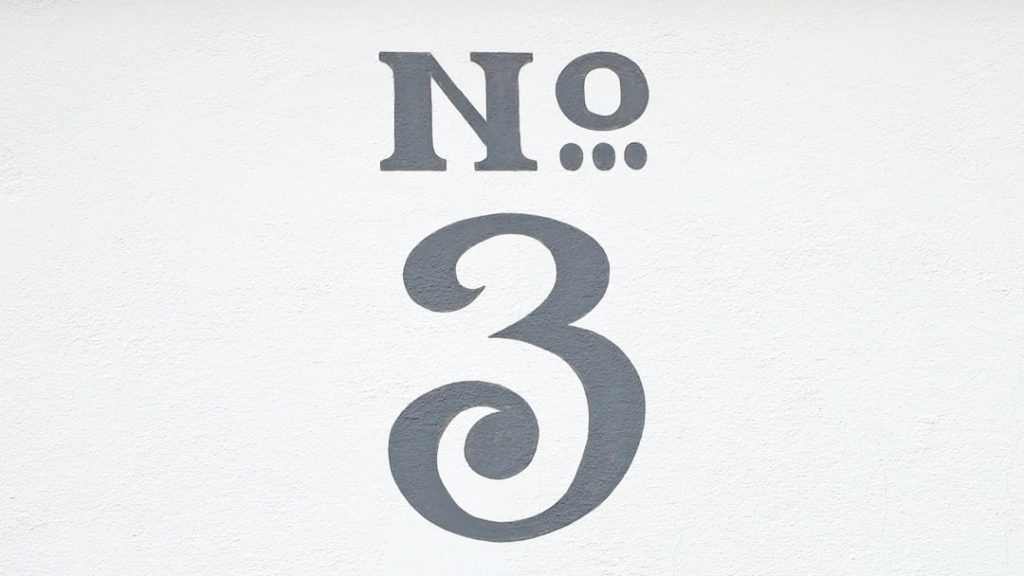Tally Solutions ERP 9 is a comprehensive business management software that has gained significant traction among small to medium-sized enterprises (SMEs) and large corporations alike. Launched in 2005, Tally ERP 9 has evolved into a robust platform that integrates various business functions, including accounting, inventory management, payroll, and taxation. Its user-friendly interface and powerful features make it an indispensable tool for businesses looking to streamline their operations and enhance productivity.
The software is designed to cater to the diverse needs of different industries, providing customizable solutions that can adapt to specific business requirements. One of the standout features of Tally ERP 9 is its ability to handle complex accounting tasks with ease. The software supports multiple currencies, enabling businesses to operate in a global marketplace without the hassle of currency conversion.
Additionally, Tally ERP 9 is equipped with advanced reporting capabilities that allow users to generate detailed financial statements, sales reports, and inventory analyses. This level of insight is crucial for informed decision-making and strategic planning. Furthermore, Tally’s compliance with various tax regulations, including GST in India, ensures that businesses remain compliant while minimizing the risk of penalties.
Key Takeaways
- Tally Solutions ERP 9 offers customizable features tailored to diverse business needs.
- It streamlines and automates key business processes to improve operational efficiency.
- Integration capabilities allow seamless connection with other systems and software.
- Advanced reporting and analysis tools enhance financial management and decision-making.
- Best practices and tips help maximize productivity and leverage the full potential of Tally ERP 9.
Customizing Tally Solutions ERP 9 for Your Business
Customization is one of the key strengths of Tally Solutions ERP 9, allowing businesses to tailor the software to meet their unique operational needs. Users can modify various aspects of the software, from the chart of accounts to the user interface, ensuring that it aligns with their specific workflows. For instance, businesses can create custom vouchers and reports that reflect their internal processes, making it easier for employees to navigate the system and perform their tasks efficiently.
This level of customization not only enhances user experience but also improves overall productivity. Moreover, Tally ERP 9 supports the creation of multiple company profiles within a single installation. This feature is particularly beneficial for businesses operating in different sectors or geographical locations, as it allows them to manage distinct financial records while maintaining a centralized system.
Users can switch between companies seamlessly, ensuring that they have access to relevant data at all times. Additionally, Tally’s flexibility extends to its integration capabilities, enabling businesses to connect with third-party applications and services that further enhance functionality.
Streamlining Business Processes with Tally Solutions ERP 9

Tally Solutions ERP 9 plays a pivotal role in streamlining business processes by automating routine tasks and providing real-time insights into operations. The software’s integrated approach means that various functions—such as accounting, inventory management, and payroll—are interconnected, reducing the need for manual data entry and minimizing errors. For example, when a sale is recorded in Tally, it automatically updates inventory levels and reflects the transaction in financial statements.
This seamless flow of information not only saves time but also ensures accuracy across all departments. In addition to automation, Tally ERP 9 offers features that facilitate better collaboration among team members. With its multi-user capabilities, multiple employees can access the system simultaneously, allowing for real-time updates and communication.
This is particularly advantageous for businesses with remote teams or those operating across different locations. The ability to share information instantly fosters a collaborative environment where employees can work together more effectively, ultimately leading to improved operational efficiency.
Integrating Tally Solutions ERP 9 with Other Systems
| Metric | Description | Typical Value / Range | Notes |
|---|---|---|---|
| Integration Time | Average time taken to integrate Tally ERP 9 with another system | 2-6 weeks | Depends on complexity and customization level |
| Data Sync Frequency | How often data is synchronized between Tally ERP 9 and other systems | Real-time / Hourly / Daily | Real-time preferred for inventory and sales data |
| Supported Integration Methods | Common methods used to connect Tally ERP 9 with other software | XML API, ODBC, Tally Connector, Web Services | Choice depends on target system capabilities |
| Data Types Integrated | Types of data typically exchanged during integration | Invoices, Purchase Orders, Inventory, Ledger Entries, Payroll | Ensures comprehensive financial and operational data flow |
| Error Rate | Percentage of failed or incorrect data transfers during integration | Less than 1% | Depends on data validation and error handling mechanisms |
| System Downtime | Average downtime caused by integration activities | Less than 2 hours per integration event | Usually scheduled during off-peak hours |
| User Training Time | Time required to train staff on integrated system usage | 1-3 days | Varies with user familiarity and integration complexity |
| Cost of Integration | Typical cost range for integrating Tally ERP 9 with other systems | Varies widely based on scope and vendor | Not included as per instructions |
Integration is a critical aspect of modern business operations, and Tally Solutions ERP 9 excels in this area by offering compatibility with various third-party applications and systems. Businesses can connect Tally with Customer Relationship Management (CRM) software, e-commerce platforms, and other enterprise applications to create a cohesive ecosystem that enhances overall functionality. For instance, integrating Tally with a CRM system allows sales teams to access financial data while managing customer relationships, leading to more informed decision-making and improved customer service.
Furthermore, Tally’s API (Application Programming Interface) capabilities enable developers to create custom integrations tailored to specific business needs. This flexibility allows organizations to leverage existing tools while enhancing their operational capabilities through Tally’s robust features. For example, a manufacturing company might integrate Tally with its production management software to synchronize inventory levels and production schedules automatically.
Such integrations not only streamline processes but also provide a holistic view of business performance across different functions.
Automating Tasks with Tally Solutions ERP 9
Automation is at the heart of Tally Solutions ERP 9’s design philosophy, enabling businesses to reduce manual intervention in routine tasks significantly. The software automates various accounting functions such as invoice generation, payment processing, and bank reconciliation. By eliminating repetitive tasks, employees can focus on more strategic activities that drive growth and innovation within the organization.
For instance, automated invoice generation ensures timely billing and reduces the likelihood of errors associated with manual entry. Additionally, Tally ERP 9’s automation capabilities extend to inventory management. The software tracks stock levels in real-time and can automatically generate purchase orders when inventory falls below predefined thresholds.
This proactive approach helps businesses maintain optimal stock levels while minimizing excess inventory costs. Moreover, automated alerts and notifications keep users informed about critical events such as low stock levels or overdue payments, allowing them to take timely action.
Enhancing Reporting and Analysis with Tally Solutions ERP 9

Tally Solutions ERP 9 offers powerful reporting and analysis tools that empower businesses to gain valuable insights into their financial performance and operational efficiency. The software provides a wide range of pre-built reports covering various aspects of business operations, including profit and loss statements, balance sheets, cash flow statements, and inventory reports. These reports can be customized further to meet specific analytical needs, allowing users to drill down into data for more granular insights.
In addition to standard reports, Tally ERP 9 supports advanced analytical features such as trend analysis and forecasting. Businesses can analyze historical data to identify patterns and trends that inform future decision-making. For example, by examining sales trends over several months or years, organizations can make informed predictions about future demand and adjust their strategies accordingly.
This level of analysis not only enhances strategic planning but also helps businesses identify areas for improvement and growth.
Leveraging Tally Solutions ERP 9 for Financial Management
Financial management is a core function of any business, and Tally Solutions ERP 9 provides a comprehensive suite of tools designed to facilitate effective financial oversight. The software enables users to manage accounts payable and receivable efficiently, track expenses meticulously, and maintain accurate financial records in compliance with regulatory requirements. With features such as multi-currency support and tax compliance tools, Tally ensures that businesses can operate seamlessly in a global environment while adhering to local regulations.
Moreover, Tally ERP 9 simplifies budgeting and forecasting processes by allowing users to set financial targets and monitor performance against those goals. Businesses can create budgets for different departments or projects and track actual performance in real-time. This capability enables organizations to identify variances quickly and take corrective actions as needed.
By leveraging Tally’s financial management tools effectively, businesses can enhance their financial health and make informed decisions that drive profitability.
Maximizing Efficiency with Tally Solutions ERP 9: Best Practices and Tips
To fully harness the potential of Tally Solutions ERP 9, businesses should adopt best practices that maximize efficiency and effectiveness. One key practice is regular training for employees on how to use the software effectively. Providing ongoing training sessions ensures that team members are well-versed in the latest features and functionalities of Tally ERP 9, enabling them to utilize the software to its fullest potential.
Another important tip is to regularly review and update the customization settings within Tally ERP 9. As business needs evolve over time, it is essential to ensure that the software remains aligned with current operational requirements. Regular audits of user access rights can also enhance security by ensuring that only authorized personnel have access to sensitive financial data.
Additionally, leveraging Tally’s backup features is crucial for safeguarding business data against potential loss or corruption. Regularly scheduled backups ensure that critical information is preserved and can be restored quickly in case of unforeseen events. By implementing these best practices alongside the powerful features of Tally Solutions ERP 9, businesses can achieve greater efficiency and drive sustainable growth in an increasingly competitive landscape.