Tally ERP9 is a comprehensive business management software that has gained immense popularity among small and medium-sized enterprises (SMEs) for its robust accounting capabilities and user-friendly interface. Launched by Tally Solutions, this software is designed to simplify the complexities of financial management, inventory control, and compliance with regulatory requirements. With its ability to handle multiple currencies, generate detailed financial reports, and facilitate tax calculations, Tally ERP9 has become an indispensable tool for businesses looking to streamline their operations and enhance productivity.
One of the standout features of Tally ERP9 is its adaptability to various industries, including retail, manufacturing, and service sectors. This versatility allows businesses to tailor the software to their specific needs, ensuring that they can manage their financial data effectively. Furthermore, Tally ERP9 supports real-time data processing, enabling users to access up-to-date information at any time.
This capability is particularly beneficial for decision-makers who require timely insights to make informed choices that drive business growth.
Key Takeaways
- Tally ERP9 offers comprehensive tools for efficient financial and inventory management.
- Customization options allow businesses to tailor Tally ERP9 to their specific operational needs.
- Integration capabilities enable seamless connection with other business systems for improved workflow.
- Automation features in Tally ERP9 help streamline routine processes, saving time and reducing errors.
- Proper training and support are essential for maximizing the benefits of Tally ERP9 software.
Setting up Tally ERP9 for Maximum Efficiency
To harness the full potential of Tally ERP9, it is crucial to set it up correctly from the outset. The initial setup involves configuring the software according to the unique requirements of the business. This includes defining the company profile, which encompasses details such as the company name, address, and financial year.
Additionally, users must select the appropriate accounting method—either cash or accrual—based on their business operations. This foundational step ensures that all subsequent transactions are recorded accurately and in alignment with the chosen accounting principles. Another critical aspect of setting up Tally ERP9 is enabling features that enhance efficiency.
For instance, activating the multi-user mode allows multiple employees to access the software simultaneously, fostering collaboration and improving workflow. Furthermore, integrating Tally with other applications, such as payroll systems or customer relationship management (CRM) tools, can significantly streamline processes. By establishing these connections early on, businesses can create a cohesive ecosystem that minimizes data entry errors and maximizes productivity.
Customizing Tally ERP9 for Your Business Needs
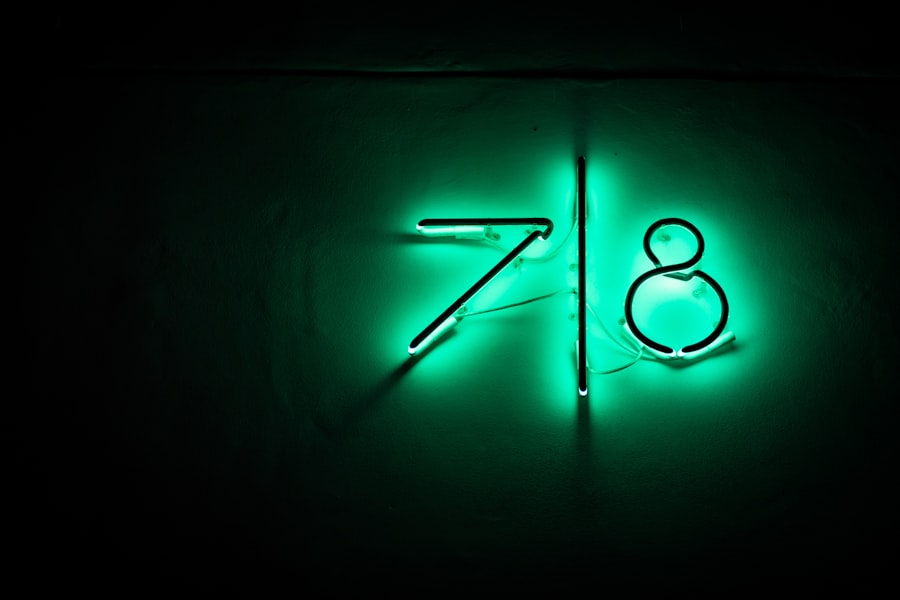
Customization is one of the key strengths of Tally ERP9, allowing businesses to tailor the software to their specific operational requirements. Users can create custom reports that reflect their unique metrics and KPIs, providing insights that are directly relevant to their industry. For example, a retail business might focus on sales performance by product category, while a manufacturing firm may prioritize production costs and inventory turnover rates.
By leveraging Tally’s reporting capabilities, organizations can gain a clearer understanding of their financial health and operational efficiency. In addition to reporting customization, Tally ERP9 allows users to modify various settings to align with their business processes. This includes creating custom vouchers for transactions that are not covered by standard options, such as journal entries or payment receipts.
Users can also define specific tax rates applicable to their industry or region, ensuring compliance with local regulations. By taking advantage of these customization options, businesses can create a tailored experience that enhances usability and meets their unique needs.
Utilizing Tally ERP9 Features for Financial Management
| Feature | Description | Key Metrics | Benefits for Financial Management |
|---|---|---|---|
| Accounting Vouchers | Recording all financial transactions including receipts, payments, sales, and purchases. | Number of vouchers processed per month, accuracy rate of entries | Ensures accurate and timely recording of financial data for better decision making. |
| Bank Reconciliation | Matching company’s bank statements with ledger entries to identify discrepancies. | Reconciliation frequency, discrepancy rate | Improves cash flow management and detects errors or fraud early. |
| Financial Reports | Generation of Profit & Loss, Balance Sheet, Cash Flow statements. | Report generation time, report accuracy, number of reports generated monthly | Provides comprehensive insights into financial health and supports compliance. |
| Cost Centre Management | Tracking expenses and revenues by departments or projects. | Number of cost centres tracked, variance analysis frequency | Enables detailed cost control and profitability analysis. |
| Inventory Management | Maintaining stock levels, valuation, and movement tracking. | Inventory turnover ratio, stock accuracy percentage | Optimizes working capital and reduces stock-outs or excess inventory. |
| Taxation Management | Calculation and filing of GST, TDS, and other taxes. | Tax compliance rate, number of tax returns filed on time | Ensures regulatory compliance and avoids penalties. |
| Budgeting & Forecasting | Setting financial targets and projecting future financial performance. | Budget variance percentage, forecast accuracy | Supports strategic planning and resource allocation. |
Tally ERP9 offers a plethora of features designed specifically for effective financial management. One of its core functionalities is the ability to generate comprehensive financial statements, including balance sheets, profit and loss accounts, and cash flow statements. These reports are essential for assessing a company’s financial performance over time and making strategic decisions based on historical data.
The software’s real-time reporting capabilities mean that users can generate these statements at any point in time, providing immediate insights into their financial standing. Moreover, Tally ERP9 simplifies tax compliance by automating calculations and generating tax returns in accordance with local regulations. The software is equipped with features that allow users to track tax liabilities and file returns seamlessly.
For instance, businesses can manage Goods and Services Tax (GST) compliance by generating GST reports that detail sales and purchases subject to tax. This functionality not only reduces the risk of errors but also saves valuable time during tax season, allowing businesses to focus on growth rather than administrative tasks.
Streamlining Inventory Management with Tally ERP9
Effective inventory management is crucial for businesses that deal with physical goods, and Tally ERP9 excels in this area as well. The software provides tools for tracking stock levels in real-time, enabling businesses to maintain optimal inventory levels and avoid stockouts or overstock situations. Users can categorize inventory items based on various parameters such as product type, supplier, or location, facilitating better organization and retrieval of information.
Additionally, Tally ERP9 supports batch-wise and expiry date tracking for perishable goods, which is particularly beneficial for industries like food and pharmaceuticals. This feature allows businesses to monitor the shelf life of products and make informed decisions regarding stock rotation and disposal of expired items. By leveraging these inventory management capabilities, organizations can enhance operational efficiency, reduce carrying costs, and improve customer satisfaction through timely order fulfillment.
Integrating Tally ERP9 with Other Business Systems
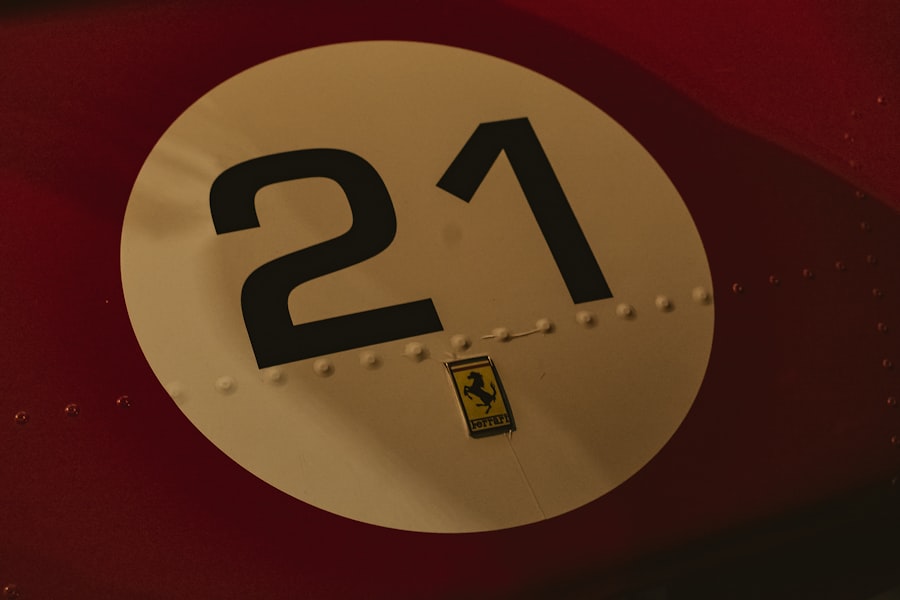
Integration is a vital aspect of modern business operations, as it allows different systems to communicate effectively and share data seamlessly. Tally ERP9 offers integration capabilities with various third-party applications, enhancing its functionality and providing a more holistic view of business operations. For instance, integrating Tally with e-commerce platforms enables businesses to synchronize sales data automatically, reducing manual data entry and minimizing errors.
Furthermore, integration with customer relationship management (CRM) systems can provide valuable insights into customer behavior and sales trends. By connecting these systems, businesses can analyze customer purchase patterns alongside financial data from Tally ERP9, leading to more informed marketing strategies and improved customer engagement. This interconnected approach not only streamlines operations but also empowers organizations to make data-driven decisions that drive growth.
Automating Processes with Tally ERP9
Automation is a key driver of efficiency in today’s fast-paced business environment, and Tally ERP9 offers several features that facilitate process automation. One notable feature is the ability to automate recurring transactions such as monthly expenses or subscription payments. By setting up these transactions in advance, businesses can ensure that they are recorded accurately without requiring manual intervention each time.
Additionally, Tally ERP9 allows users to automate report generation on a scheduled basis. For example, businesses can configure the software to generate weekly sales reports or monthly financial statements automatically. This not only saves time but also ensures that stakeholders receive timely updates without having to request them manually.
By embracing automation within Tally ERP9, organizations can free up valuable resources and focus on strategic initiatives rather than routine tasks.
Training and Support for Tally ERP9 Users
To maximize the benefits of Tally ERP9, it is essential for users to receive adequate training and support. Tally Solutions provides a range of resources designed to help users become proficient in using the software effectively. These resources include online tutorials, webinars, and comprehensive user manuals that cover various aspects of the software’s functionality.
Moreover, many organizations opt for formal training sessions conducted by certified Tally trainers who offer hands-on experience with the software. These sessions can be tailored to meet the specific needs of different user groups within an organization—whether they are finance professionals or operational staff—ensuring that everyone is equipped with the knowledge necessary to utilize Tally ERP9 effectively. In addition to training resources, ongoing support is crucial for addressing any challenges users may encounter while using the software.
Tally Solutions offers customer support through various channels such as phone assistance and online chat services. This support network ensures that users have access to expert guidance whenever they face issues or have questions about specific functionalities within Tally ERP9. By investing in training and support for Tally ERP9 users, organizations can enhance user adoption rates and ensure that employees are well-equipped to leverage the software’s capabilities fully.
This commitment not only leads to improved operational efficiency but also fosters a culture of continuous learning within the organization as employees become more adept at utilizing technology in their daily tasks.




