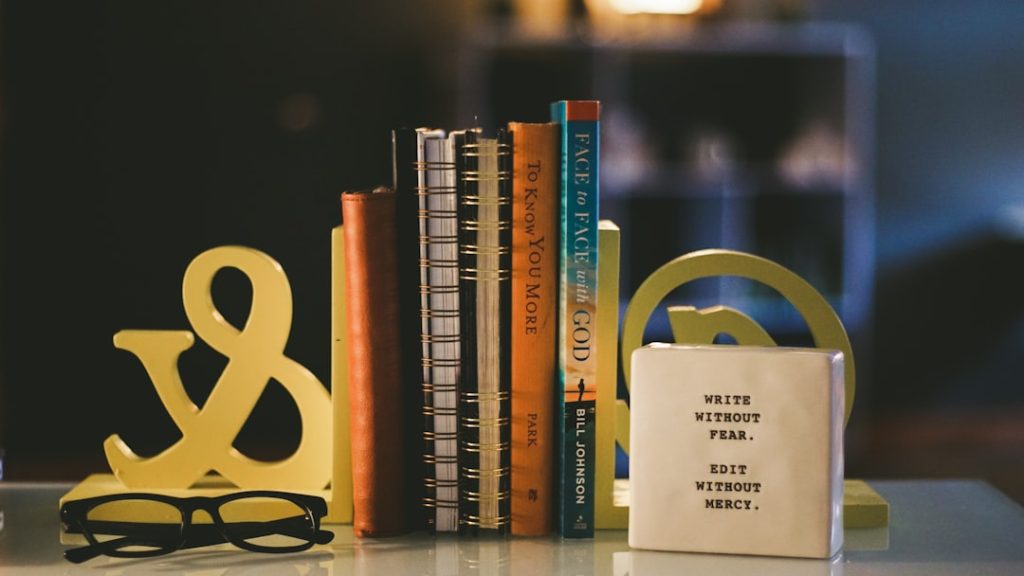QuickBooks, developed by Intuit, has established itself as a cornerstone in the realm of accounting software, particularly for small to medium-sized businesses. Launched in 1983, it has evolved significantly over the decades, adapting to the changing needs of businesses and the advancements in technology. The software provides a comprehensive suite of tools designed to simplify financial management, enabling users to track income and expenses, manage payroll, generate invoices, and prepare for tax season with ease.
Its user-friendly interface and robust functionality have made it a go-to solution for entrepreneurs and accountants alike. The significance of QuickBooks extends beyond mere bookkeeping; it serves as a vital tool for strategic financial planning and decision-making. By offering real-time insights into a business’s financial health, QuickBooks empowers users to make informed choices that can drive growth and efficiency.
As businesses increasingly rely on digital solutions to manage their operations, QuickBooks stands out as a reliable partner in navigating the complexities of financial management. Its adaptability to various industries and business sizes further enhances its appeal, making it a versatile choice for diverse business needs.
Key Takeaways
- QuickBooks is a popular accounting software that helps businesses manage their finances efficiently.
- Features of QuickBooks include invoicing, expense tracking, and financial reporting, providing benefits such as time savings and improved accuracy.
- Setting up QuickBooks involves inputting company information, connecting bank accounts, and customizing settings for efficient accounting.
- Streamlining financial processes with QuickBooks involves automating tasks, reconciling accounts, and managing cash flow effectively.
- Integrating QuickBooks with other business tools such as CRM systems and payment processors can enhance productivity and data accuracy.
Features and Benefits of QuickBooks
One of the standout features of QuickBooks is its ability to automate routine accounting tasks. Users can easily set up recurring invoices, automate payment reminders, and even schedule payroll processing. This automation not only saves time but also reduces the likelihood of human error, which can be particularly detrimental in financial reporting.
Additionally, QuickBooks offers customizable templates for invoices and reports, allowing businesses to maintain their branding while ensuring professional communication with clients. Another significant benefit of QuickBooks is its comprehensive reporting capabilities. Users can generate a wide array of financial reports, including profit and loss statements, balance sheets, and cash flow statements, all tailored to their specific needs.
These reports provide critical insights into a business’s performance, helping owners identify trends, monitor expenses, and make data-driven decisions. Furthermore, QuickBooks integrates seamlessly with various banking institutions, enabling users to sync transactions directly into their accounts. This feature not only streamlines the reconciliation process but also enhances accuracy by minimizing manual data entry.
Setting Up QuickBooks for Efficient Accounting
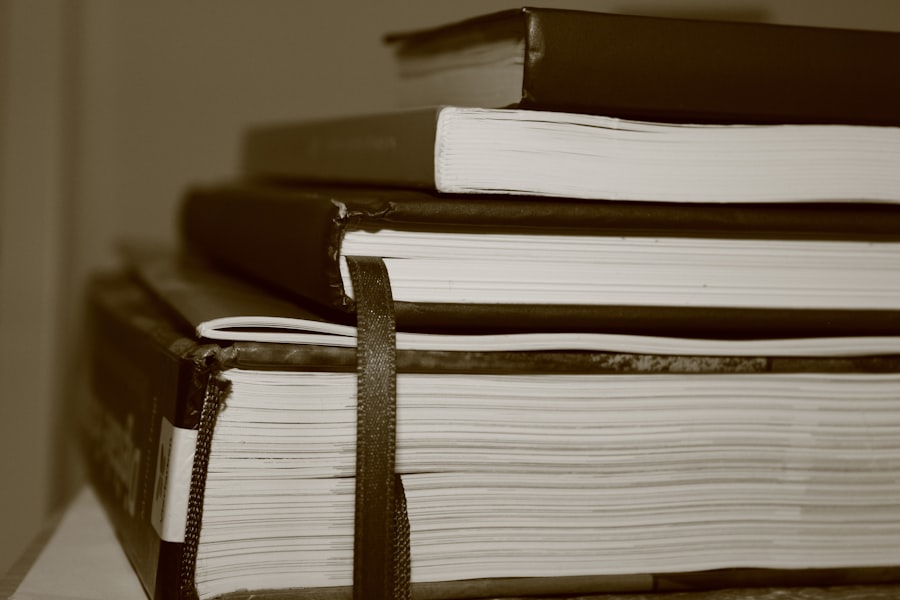
Setting up QuickBooks effectively is crucial for maximizing its potential in managing a business’s finances. The initial setup process involves creating a company file where all financial data will be stored. Users are guided through a series of prompts that help them input essential information such as company name, address, and industry type.
This foundational step is vital as it tailors the software’s functionalities to meet the specific needs of the business. Once the company file is established, users can customize their chart of accounts—a critical component that categorizes all financial transactions. This customization allows businesses to track income and expenses in a way that aligns with their operational structure.
For instance, a retail business might have separate accounts for different product lines, while a service-based company may categorize income based on various service offerings. Additionally, setting up user permissions is essential for larger teams; this feature allows business owners to control who has access to sensitive financial information, ensuring data security while promoting collaboration among team members.
Streamlining Financial Processes with QuickBooks
| Metrics | 2019 | 2020 | 2021 |
|---|---|---|---|
| Number of transactions processed | 5,000 | 7,000 | 9,000 |
| Time taken for month-end close | 10 days | 7 days | 5 days |
| Accuracy of financial reports | 90% | 95% | 98% |
QuickBooks excels at streamlining financial processes through its intuitive design and automation features. One of the most significant advantages is its ability to integrate with bank accounts and credit cards, allowing for automatic transaction downloads. This feature simplifies the reconciliation process by providing users with up-to-date information on their financial status without the need for manual entry.
As transactions are imported, users can categorize them accordingly, ensuring that their books remain accurate and current. Moreover, QuickBooks offers tools for expense tracking that can significantly enhance financial oversight. Users can upload receipts directly into the software using their mobile devices or desktop scanners.
This capability not only reduces paper clutter but also ensures that all expenses are documented accurately for tax purposes. The software’s ability to generate expense reports provides valuable insights into spending patterns, enabling businesses to identify areas where they can cut costs or reallocate resources more effectively.
Integrating QuickBooks with Other Business Tools
The true power of QuickBooks lies in its ability to integrate with a myriad of other business tools and applications. This integration capability allows businesses to create a cohesive ecosystem where data flows seamlessly between different platforms. For instance, e-commerce businesses can connect QuickBooks with their online stores—such as Shopify or WooCommerce—automatically syncing sales data and inventory levels.
This integration not only saves time but also minimizes discrepancies between sales records and accounting data. Additionally, QuickBooks can be integrated with customer relationship management (CRM) systems like Salesforce or HubSpot. This connection enables businesses to track customer interactions alongside their financial data, providing a holistic view of customer relationships and profitability.
By leveraging these integrations, companies can enhance their operational efficiency and ensure that all departments are aligned in their efforts to drive growth.
Maximizing QuickBooks for Reporting and Analysis
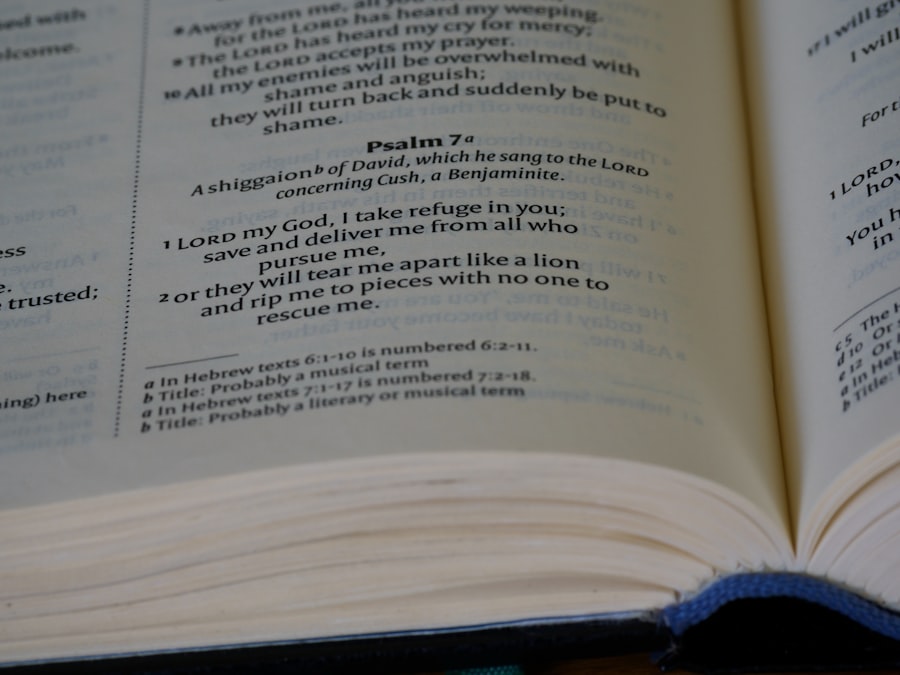
To fully leverage QuickBooks for reporting and analysis, users must familiarize themselves with its extensive reporting features. The software offers customizable reports that allow businesses to analyze their financial performance from various angles. For example, users can create detailed sales reports that break down revenue by product line or customer segment, providing insights into which areas are driving growth and which may require attention.
Furthermore, QuickBooks enables users to set up dashboards that display key performance indicators (KPIs) at a glance. These dashboards can be tailored to highlight metrics such as gross profit margins, accounts receivable aging, or cash flow trends. By regularly reviewing these metrics, business owners can make proactive decisions that align with their strategic goals.
The ability to export reports to Excel or PDF formats also facilitates sharing insights with stakeholders or preparing documentation for tax purposes.
QuickBooks Support and Training Resources
Intuit recognizes that effective use of QuickBooks requires ongoing support and training resources for users at all levels of expertise. The company offers a wealth of resources through its official website, including video tutorials, webinars, and comprehensive user guides that cover everything from basic navigation to advanced features. These resources are invaluable for new users who may feel overwhelmed by the software’s capabilities.
In addition to self-help resources, Intuit provides access to customer support through various channels such as live chat, phone support, and community forums where users can ask questions and share experiences. For businesses seeking more personalized assistance, Intuit also offers training sessions led by certified QuickBooks ProAdvisors who can provide tailored guidance based on specific business needs. This combination of resources ensures that users can maximize their investment in QuickBooks while minimizing potential challenges associated with learning new software.
Choosing the Right QuickBooks Package for Your Business
Selecting the appropriate QuickBooks package is essential for ensuring that a business’s unique needs are met effectively. Intuit offers several versions of QuickBooks—such as QuickBooks Online, QuickBooks Desktop Pro, Premier, and Enterprise—each designed with different functionalities tailored to various business sizes and industries. For instance, QuickBooks Online is ideal for businesses seeking cloud-based solutions that allow access from anywhere with an internet connection, while QuickBooks Desktop may be more suitable for those who prefer traditional software installations.
When choosing a package, businesses should consider factors such as the number of users who will need access, specific industry requirements (like inventory management for retail), and budget constraints. Additionally, evaluating whether features like advanced reporting or payroll processing are necessary can help narrow down options effectively. By carefully assessing these factors and aligning them with the capabilities offered by each version of QuickBooks, businesses can make informed decisions that enhance their financial management processes and support long-term growth objectives.