QuickBooks Accounting has established itself as a cornerstone in the realm of financial management for small to medium-sized businesses. Developed by Intuit, QuickBooks offers a comprehensive suite of tools designed to simplify the complexities of accounting. Its user-friendly interface and robust functionality make it an appealing choice for entrepreneurs who may not have extensive accounting backgrounds.
The software caters to a diverse range of industries, providing tailored solutions that address specific financial needs, from invoicing and payroll to inventory management and tax preparation. The significance of QuickBooks extends beyond mere bookkeeping; it serves as a strategic partner in business growth. By providing real-time insights into financial health, QuickBooks empowers business owners to make informed decisions.
The ability to track income and expenses, manage cash flow, and generate financial reports allows users to maintain a clear picture of their financial standing. As businesses evolve, the adaptability of QuickBooks ensures that it can scale alongside them, accommodating increased transaction volumes and more complex financial requirements.
Key Takeaways
- QuickBooks is a popular accounting software used by businesses to manage their financial processes.
- Setting up QuickBooks for your business involves inputting company information, setting up accounts, and connecting bank accounts.
- Streamlining financial processes with QuickBooks involves automating invoicing, tracking expenses, and managing payroll.
- Automating data entry and reconciliation in QuickBooks can save time and reduce errors in financial reporting.
- Utilizing QuickBooks reports can help businesses make informed decisions and track their financial performance.
Setting Up QuickBooks for Your Business
Setting up QuickBooks for your business is a critical first step that lays the foundation for effective financial management. The initial setup process involves selecting the right version of QuickBooks that aligns with your business needs—whether it’s QuickBooks Online, QuickBooks Desktop, or QuickBooks Self-Employed. Each version offers unique features tailored to different types of users, so understanding your specific requirements is essential.
For instance, QuickBooks Online is ideal for businesses that require remote access and collaboration, while QuickBooks Desktop may be better suited for those who prefer a more traditional software installation. Once you’ve chosen the appropriate version, the next step is to create your company file. This involves entering essential information such as your business name, address, and industry type.
QuickBooks provides a guided setup process that helps users navigate through various configurations, including setting up your chart of accounts, which categorizes your financial transactions. A well-structured chart of accounts is vital as it directly impacts how you track income and expenses. Additionally, integrating your bank accounts and credit cards during this setup phase can streamline future transactions and reconciliations.
Streamlining Your Financial Processes with QuickBooks
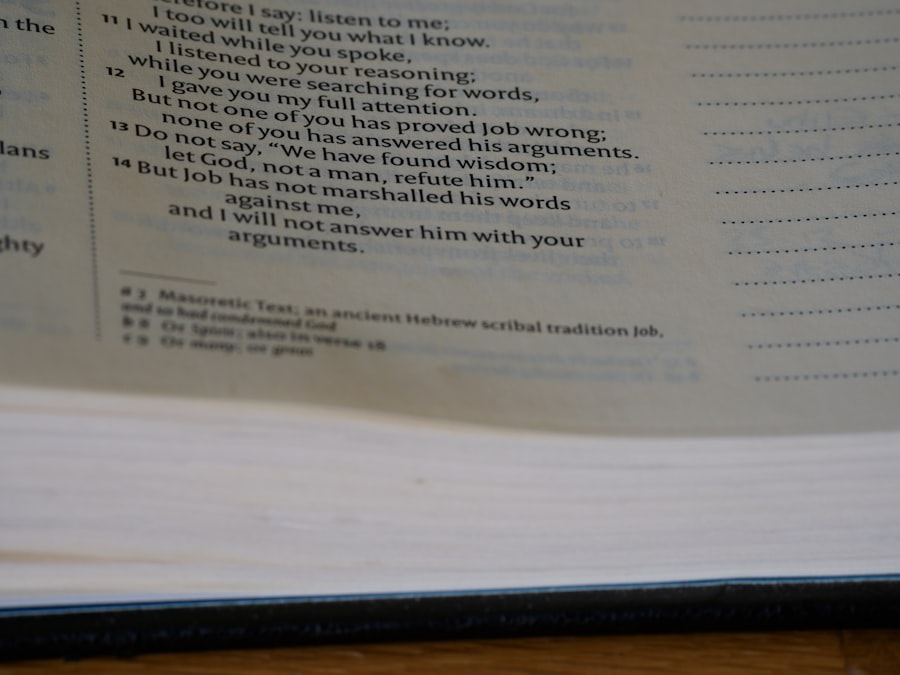
QuickBooks is designed to streamline financial processes, making it easier for businesses to manage their finances efficiently. One of the standout features is its invoicing capability, which allows users to create professional invoices quickly. Customizable templates enable businesses to maintain brand consistency while ensuring that all necessary information is included.
Automated reminders can be set up to follow up on overdue invoices, reducing the time spent on collections and improving cash flow. Moreover, QuickBooks simplifies expense tracking by allowing users to upload receipts directly into the system. This feature not only saves time but also minimizes the risk of losing important documentation.
By categorizing expenses as they occur, businesses can gain insights into spending patterns and identify areas where cost-cutting measures may be necessary. The ability to track mileage and other business-related expenses further enhances the accuracy of financial records, ensuring that all deductible expenses are accounted for during tax season.
Automating Data Entry and Reconciliation
| Metrics | 2019 | 2020 | 2021 |
|---|---|---|---|
| Time Saved (hours) | 500 | 750 | 1000 |
| Error Rate (%) | 3 | 2 | 1 |
| Cost Reduction (%) | 10 | 15 | 20 |
One of the most significant advantages of using QuickBooks is its ability to automate data entry and reconciliation processes. Manual data entry can be time-consuming and prone to errors; however, QuickBooks mitigates this issue through features like bank feeds and transaction matching. By connecting your bank accounts directly to QuickBooks, transactions are automatically imported into the system, reducing the need for manual input.
This not only saves time but also enhances accuracy by minimizing human error. Reconciliation becomes a straightforward task with QuickBooks’ automated matching capabilities. The software compares transactions from your bank account with those recorded in your books, highlighting discrepancies that need attention.
This feature is particularly beneficial during month-end closing processes, as it allows businesses to quickly identify and resolve any inconsistencies. By streamlining these tasks, QuickBooks enables finance teams to focus on more strategic activities rather than getting bogged down in routine data entry.
Utilizing QuickBooks Reports for Decision Making
The reporting capabilities within QuickBooks are invaluable for business owners seeking to make informed decisions based on their financial data. The software offers a wide array of customizable reports that provide insights into various aspects of the business, including profit and loss statements, balance sheets, cash flow statements, and sales reports. These reports can be generated in real-time, allowing users to monitor their financial performance continuously rather than waiting for periodic reviews.
For instance, a profit and loss report can help business owners identify which products or services are most profitable, guiding future investment decisions. Similarly, cash flow reports provide insights into liquidity, helping businesses anticipate potential cash shortages and plan accordingly. By leveraging these reports, entrepreneurs can make data-driven decisions that enhance operational efficiency and drive growth.
Furthermore, the ability to export reports to Excel or PDF formats facilitates sharing with stakeholders or accountants for collaborative analysis.
Integrating QuickBooks with Other Business Tools
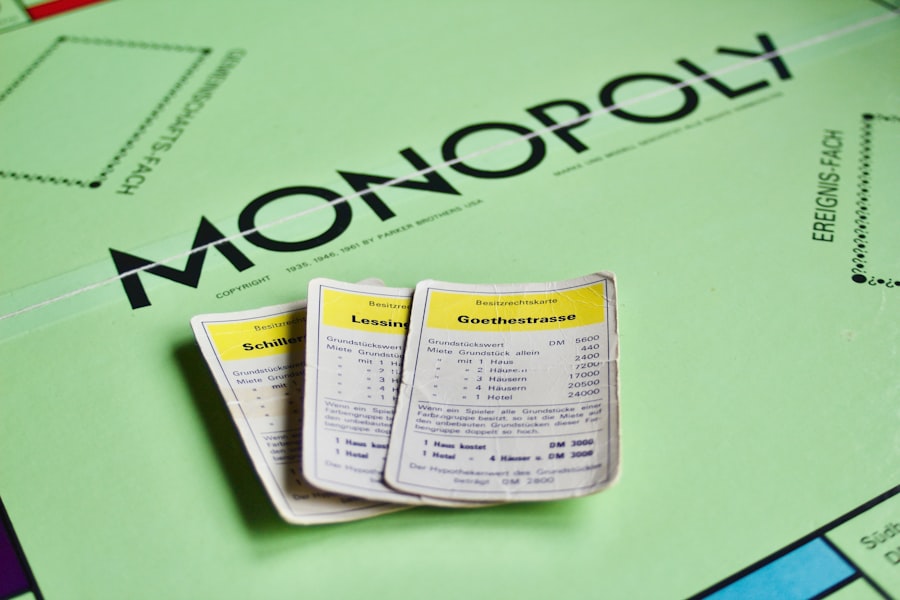
To maximize its effectiveness, QuickBooks can be integrated with various other business tools and applications. This integration capability allows for seamless data flow between systems, reducing redundancy and enhancing overall efficiency. For example, integrating QuickBooks with customer relationship management (CRM) software can streamline sales processes by automatically syncing customer information and transaction history.
This ensures that sales teams have access to up-to-date financial data when engaging with clients. Additionally, e-commerce platforms like Shopify or WooCommerce can be connected to QuickBooks to automate the transfer of sales data directly into the accounting system. This integration eliminates the need for manual entry of online sales transactions, reducing errors and saving time.
Payroll services can also be integrated with QuickBooks to ensure that employee compensation is accurately reflected in financial records without additional effort from HR teams. By creating a cohesive ecosystem of business tools around QuickBooks, organizations can enhance productivity and maintain accurate financial records effortlessly.
Tips for Maximizing Efficiency with QuickBooks
To fully leverage the capabilities of QuickBooks, users should adopt best practices that enhance efficiency and accuracy in their accounting processes. One effective strategy is to establish a routine for regular data entry and reconciliation. By dedicating specific times each week or month to update records and reconcile accounts, businesses can prevent backlog and ensure that their financial data remains current.
This proactive approach minimizes stress during tax season or year-end closing processes. Another tip is to take advantage of keyboard shortcuts and automation features within QuickBooks. Familiarizing oneself with keyboard shortcuts can significantly speed up navigation through the software, allowing users to perform tasks more quickly.
Additionally, setting up recurring transactions for regular expenses or income can save time by automating these entries. Utilizing features like bank rules can further streamline categorization by automatically assigning transactions based on predefined criteria. Training staff on how to use QuickBooks effectively is also crucial for maximizing its potential.
Providing ongoing education through webinars or tutorials ensures that team members are well-versed in the software’s features and updates. This investment in training not only enhances individual proficiency but also fosters a culture of accuracy and accountability within the organization.
Conclusion and Next Steps
As businesses continue to navigate an increasingly complex financial landscape, leveraging tools like QuickBooks becomes essential for maintaining control over financial operations. The software’s comprehensive features—from invoicing and expense tracking to reporting and integration—provide a robust framework for effective accounting management. By setting up QuickBooks correctly and utilizing its automation capabilities, businesses can streamline their financial processes significantly.
Moving forward, organizations should consider exploring additional resources such as online forums or user groups dedicated to QuickBooks users. Engaging with a community of peers can provide valuable insights into best practices and innovative ways to utilize the software effectively. Additionally, staying informed about updates and new features released by Intuit will ensure that businesses continue to benefit from advancements in technology that enhance their accounting practices.
In summary, adopting QuickBooks as an accounting solution not only simplifies financial management but also empowers businesses with the tools needed for strategic decision-making and growth. By investing time in setup, training, and integration with other business tools, organizations can unlock the full potential of this powerful accounting software.


