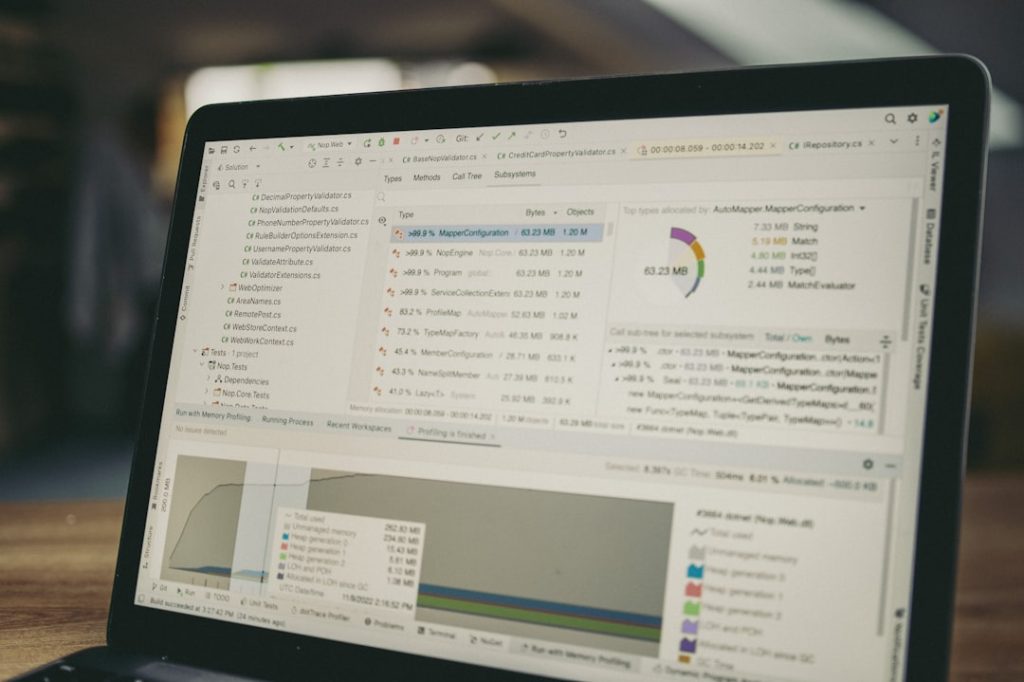In the fast-paced world of small business, efficiency and accuracy are paramount. Accounting software offers a myriad of benefits that can significantly enhance the financial management of small enterprises. One of the most notable advantages is the automation of routine tasks.
Manual bookkeeping can be time-consuming and prone to errors, but with accounting software, tasks such as data entry, invoice generation, and financial reporting can be automated. This not only saves time but also reduces the likelihood of human error, allowing business owners to focus on strategic growth rather than getting bogged down in administrative details. Moreover, accounting software provides real-time financial insights that are crucial for informed decision-making.
Small business owners can access up-to-date financial data at any time, enabling them to monitor cash flow, track expenses, and assess profitability with ease. This level of visibility is essential for making timely decisions, such as when to invest in new inventory or when to cut costs. Additionally, many accounting software solutions come equipped with analytical tools that help users identify trends and patterns in their financial data, further empowering them to make data-driven decisions that can propel their business forward.
Key Takeaways
- Accounting software enhances efficiency and accuracy for small business financial management.
- Selecting software tailored to your business needs is crucial for optimal performance.
- Proper setup and implementation ensure smooth adoption and usability.
- Automating invoicing and payments streamlines cash flow and reduces errors.
- Integrating with other tools and maintaining compliance boosts security and operational coherence.
Choosing the Right Accounting Software for Your Small Business
Selecting the appropriate accounting software is a critical step for any small business owner. The market is saturated with various options, each tailored to different needs and industries. To make an informed choice, it is essential to first assess the specific requirements of your business.
For instance, consider the size of your business, the complexity of your financial transactions, and whether you require features such as inventory management or payroll processing. By understanding your unique needs, you can narrow down your options and focus on software that aligns with your operational goals. Another important factor to consider is the scalability of the software.
As your business grows, your accounting needs will likely evolve as well. Opting for software that can scale with your business ensures that you won’t have to switch systems frequently, which can be disruptive and costly. Additionally, user-friendliness is a key consideration; the software should be intuitive enough for you and your team to navigate without extensive training.
Reading reviews and seeking recommendations from other small business owners can provide valuable insights into which software solutions are most effective and reliable.
Setting Up and Implementing Accounting Software
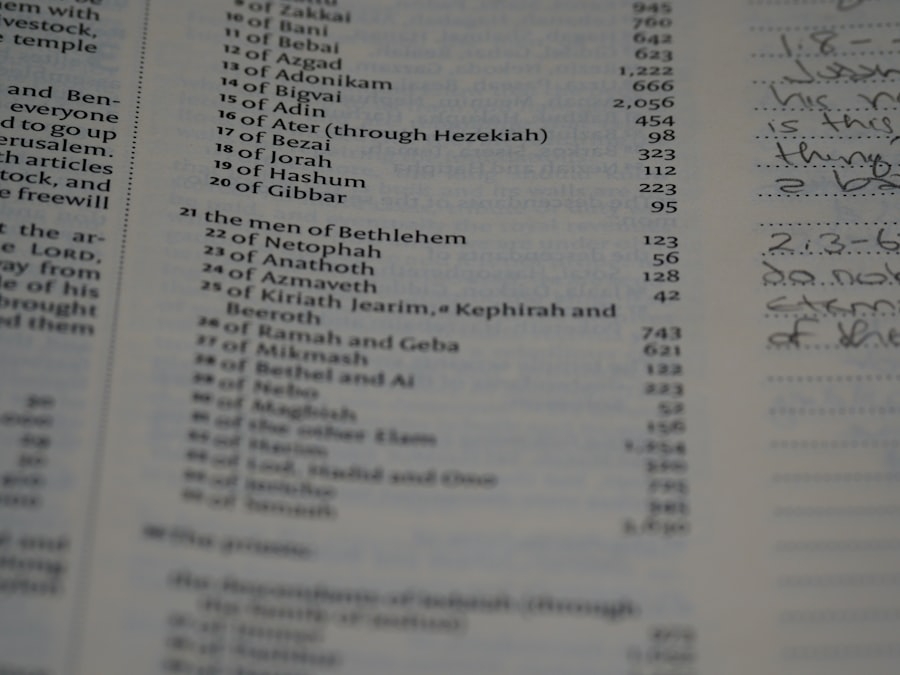
Once you have chosen the right accounting software for your small business, the next step is setting it up effectively. This process often begins with importing existing financial data into the new system. Many accounting software solutions offer import tools that facilitate this transition, allowing you to upload data from spreadsheets or previous accounting systems seamlessly.
It’s crucial to ensure that all data is accurate and complete during this phase to avoid discrepancies in future financial reports. Implementation also involves configuring the software settings to align with your business processes. This may include setting up user accounts for team members, defining roles and permissions, and customizing features such as invoice templates or expense categories.
Training staff on how to use the software is equally important; even the most advanced accounting tools can be rendered ineffective if users are not proficient in their operation. Providing comprehensive training sessions and ongoing support can help ensure that everyone is comfortable using the new system, ultimately leading to a smoother transition and better utilization of the software’s capabilities.
Streamlining Invoicing and Payment Processes
| Metric | Description | Typical Value | Impact on Process |
|---|---|---|---|
| Invoice Processing Time | Average time taken to process an invoice from receipt to payment approval | 2-5 days | Shorter times improve cash flow and vendor relationships |
| Payment Cycle Time | Time between invoice approval and payment completion | 1-3 days | Faster payments reduce late fees and improve supplier trust |
| Invoice Error Rate | Percentage of invoices with errors requiring correction | 1-3% | Lower error rates reduce rework and delays |
| Automation Rate | Percentage of invoicing and payment tasks automated | 60-80% | Higher automation increases efficiency and accuracy |
| Cost per Invoice Processed | Average cost incurred to process a single invoice | 2-5 units | Lower costs improve overall profitability |
| Early Payment Discounts Captured | Percentage of available early payment discounts utilized | 70-90% | Maximizing discounts reduces expenses |
| Vendor Satisfaction Score | Rating of vendor satisfaction with invoicing and payment process | 8/10 | Higher scores indicate better vendor relationships |
One of the standout features of accounting software is its ability to streamline invoicing and payment processes. Traditional invoicing methods can be cumbersome, often involving manual entry and delays in payment collection. With accounting software, businesses can create professional invoices quickly and easily, often with customizable templates that reflect their brand identity.
This not only enhances professionalism but also improves the likelihood of timely payments from clients. Furthermore, many accounting software solutions offer integrated payment processing options that allow customers to pay invoices online directly through the invoice itself. This convenience can significantly reduce the time it takes for businesses to receive payments, improving cash flow management.
Automated reminders for overdue invoices can also be set up within the software, ensuring that businesses stay on top of their receivables without having to manually track each outstanding invoice. By automating these processes, small businesses can enhance their operational efficiency while fostering better relationships with clients through timely and professional communication.
Managing Expenses and Budgets with Accounting Software
Effective expense management is crucial for maintaining a healthy bottom line in any small business. Accounting software simplifies this process by allowing users to categorize expenses easily and track them in real-time. Business owners can input expenses as they occur, attaching receipts and notes directly within the software for easy reference later on.
This level of organization not only aids in accurate record-keeping but also provides insights into spending patterns that can inform future budgeting decisions. Budgeting becomes more manageable with accounting software as well. Many solutions offer budgeting tools that allow users to set financial goals and monitor progress against those goals throughout the fiscal year.
By analyzing historical spending data alongside current expenses, small business owners can create realistic budgets that reflect their operational needs while also identifying areas where cost savings may be possible. This proactive approach to expense management helps ensure that businesses remain financially stable and prepared for unexpected challenges.
Tracking and Analyzing Financial Data
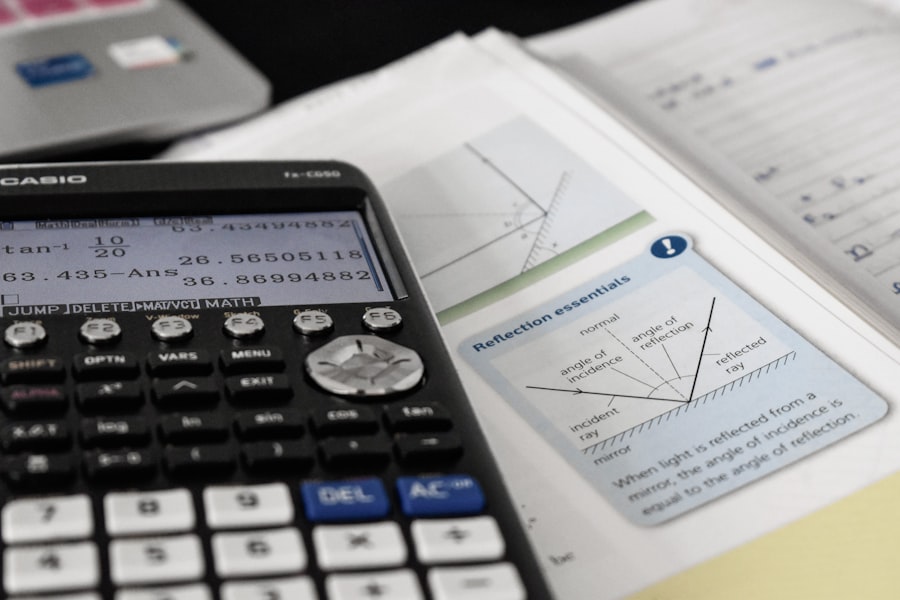
The ability to track and analyze financial data is one of the most powerful aspects of accounting software. With comprehensive reporting features, small business owners can generate a variety of financial statements—such as profit and loss statements, balance sheets, and cash flow statements—at the click of a button. These reports provide a clear snapshot of the business’s financial health, enabling owners to assess performance over time and make informed decisions based on solid data.
Moreover, many accounting software solutions come equipped with analytical tools that allow users to delve deeper into their financial data. For instance, businesses can analyze revenue streams by product line or service category, helping them identify which areas are most profitable and which may require additional attention or resources. Additionally, trend analysis features enable users to compare current performance against historical data, providing valuable insights into seasonal fluctuations or growth patterns that may impact future planning.
Integrating Accounting Software with Other Business Tools
In today’s interconnected digital landscape, integrating accounting software with other business tools can significantly enhance operational efficiency. Many accounting solutions offer integration capabilities with customer relationship management (CRM) systems, e-commerce platforms, payroll services, and project management tools. This interconnectedness allows for seamless data flow between systems, reducing the need for manual data entry and minimizing errors.
For example, integrating accounting software with a CRM system enables businesses to automatically sync customer information and sales data, ensuring that financial records are always up-to-date. Similarly, linking accounting software with e-commerce platforms allows for real-time tracking of sales transactions and inventory levels, providing a comprehensive view of both financial performance and stock availability. By leveraging these integrations, small businesses can create a more cohesive operational framework that enhances productivity and supports strategic decision-making.
Ensuring Compliance and Security with Accounting Software
Compliance with financial regulations is a critical concern for small businesses, particularly as they grow and expand their operations. Accounting software can play a vital role in ensuring compliance by automating tax calculations and generating necessary reports required by regulatory bodies. Many solutions are designed to stay updated with changing tax laws and regulations, helping businesses avoid costly penalties associated with non-compliance.
Security is another paramount consideration when it comes to financial data management. Reputable accounting software providers implement robust security measures to protect sensitive information from unauthorized access or breaches. Features such as data encryption, secure user authentication protocols, and regular backups are essential components of a secure accounting system.
By choosing a reliable accounting software solution that prioritizes security, small businesses can safeguard their financial data while maintaining compliance with industry standards and regulations. In conclusion, accounting software offers small businesses a powerful toolset for managing their finances effectively. From streamlining invoicing processes to providing real-time insights into financial performance, these solutions empower entrepreneurs to make informed decisions that drive growth and sustainability in an increasingly competitive marketplace.