In the digital age, the landscape of accounting has undergone a significant transformation, moving from traditional methods to more innovative online solutions. Online accounting refers to the use of cloud-based software to manage financial transactions, bookkeeping, and reporting. This shift has been driven by the need for businesses to operate more efficiently, reduce costs, and enhance accessibility.
With online accounting, users can access their financial data from anywhere with an internet connection, making it an attractive option for small businesses, freelancers, and even larger enterprises. The evolution of online accounting has been marked by the introduction of various software solutions that cater to different business needs. These platforms not only streamline the accounting process but also provide real-time insights into financial performance.
As businesses increasingly rely on technology to manage their operations, understanding the fundamentals of online accounting becomes essential for maintaining financial health and ensuring compliance with regulatory requirements. This article delves into the myriad benefits of online accounting, how to choose the right software, and best practices for setting up and managing an online accounting system.
Key Takeaways
- Online accounting offers convenient, real-time financial management accessible from anywhere.
- Key benefits include improved accuracy, time savings, and enhanced collaboration.
- Selecting the right software depends on business size, features needed, and budget.
- Setting up involves organizing accounts, importing data, and customizing settings.
- Automation and integration with other tools streamline reporting and overall financial workflows.
Benefits of Online Accounting
One of the most significant advantages of online accounting is its accessibility. Unlike traditional accounting systems that require specific hardware and software installations, online accounting platforms can be accessed from any device with internet connectivity. This flexibility allows business owners and accountants to work remotely, collaborate with team members in real-time, and respond promptly to financial inquiries.
For instance, a small business owner can review their financial statements while traveling or during a meeting, ensuring they are always informed about their company’s financial status. Another key benefit is the cost-effectiveness of online accounting solutions. Many cloud-based accounting software options operate on a subscription model, which can be more affordable than purchasing and maintaining traditional software licenses.
Additionally, these platforms often include automatic updates and maintenance, reducing the need for IT support and minimizing downtime. This is particularly advantageous for startups and small businesses that may have limited budgets but still require robust accounting capabilities. Furthermore, the automation features inherent in many online accounting systems can significantly reduce the time spent on manual data entry and reconciliation, allowing businesses to allocate resources more efficiently.
Choosing the Right Online Accounting Software
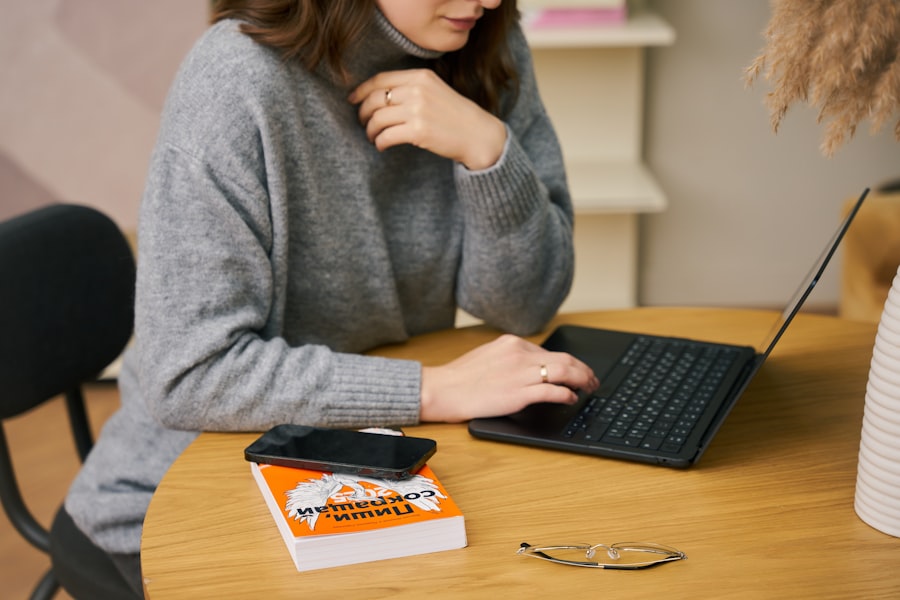
Selecting the appropriate online accounting software is crucial for maximizing its benefits. The first step in this process is to assess the specific needs of your business. Factors such as the size of your company, industry requirements, and the complexity of your financial transactions should guide your decision-making.
For example, a freelance graphic designer may only need basic invoicing and expense tracking features, while a growing e-commerce business might require advanced inventory management and multi-currency support. Once you have identified your needs, it is essential to evaluate different software options based on their features, user interface, customer support, and pricing structures. Popular online accounting solutions like QuickBooks Online, Xero, and FreshBooks offer a range of functionalities tailored to various business types.
Reading user reviews and seeking recommendations from peers can provide valuable insights into the strengths and weaknesses of each platform. Additionally, many software providers offer free trials or demos, allowing you to test their features before committing to a subscription.
Setting Up Your Online Accounting System
| Step | Task | Estimated Time | Key Metrics | Tools/Software |
|---|---|---|---|---|
| 1 | Choose Accounting Software | 1-2 hours | Number of software options evaluated, Cost comparison | QuickBooks, Xero, FreshBooks |
| 2 | Set Up Chart of Accounts | 2-3 hours | Number of accounts created, Accuracy of account categories | Accounting software built-in tools |
| 3 | Integrate Bank Accounts | 30 minutes – 1 hour | Number of accounts linked, Frequency of bank feeds | Bank integration features in software |
| 4 | Set Up Invoicing and Payment Systems | 1-2 hours | Invoice templates created, Payment gateways connected | Stripe, PayPal, Software invoicing modules |
| 5 | Configure Tax Settings | 1 hour | Tax rates set, Compliance checks passed | Tax modules in accounting software |
| 6 | Train Team on System Use | 2-4 hours | Number of team members trained, Training feedback scores | Training materials, Webinars |
| 7 | Run Initial Transactions and Reconcile | 1-2 hours | Number of transactions entered, Reconciliation accuracy | Accounting software reconciliation tools |
After selecting the right software, the next step is to set up your online accounting system effectively. This process typically begins with creating an account and configuring your company profile within the software. You will need to input essential information such as your business name, address, tax identification number, and fiscal year-end date.
Properly setting up your company profile ensures that all financial reports generated by the software are accurate and compliant with regulatory standards. Following the initial setup, it is crucial to establish your chart of accounts—a structured list of all accounts used in your financial transactions. This chart serves as the foundation for your bookkeeping system and should reflect your business’s unique financial structure.
For instance, a retail business may have separate accounts for sales revenue, cost of goods sold, inventory, and operating expenses. By categorizing your accounts appropriately, you can gain better insights into your financial performance and make informed decisions based on accurate data.
Managing Invoices and Expenses Online
Efficiently managing invoices and expenses is a cornerstone of effective online accounting. Most cloud-based accounting platforms offer user-friendly tools for creating and sending invoices directly from the software. This functionality allows businesses to customize invoices with their branding elements, such as logos and color schemes, enhancing professionalism while also streamlining the billing process.
Additionally, many platforms enable automated invoice reminders for clients who may overlook payment deadlines, thereby improving cash flow management. Expense tracking is equally important in maintaining accurate financial records. Online accounting software typically includes features that allow users to capture receipts digitally using their smartphones or upload documents directly to the platform.
This not only simplifies expense reporting but also reduces the risk of losing important documentation. Furthermore, categorizing expenses as they are entered into the system helps ensure that financial reports reflect accurate spending patterns, which can be invaluable during budgeting or tax preparation periods.
Automating Financial Reports and Analysis

One of the standout features of online accounting systems is their ability to automate financial reporting and analysis. Traditional accounting methods often require significant manual effort to compile data into reports; however, cloud-based solutions can generate comprehensive financial statements with just a few clicks. Users can access key reports such as profit and loss statements, balance sheets, and cash flow statements in real-time, providing immediate insights into their business’s financial health.
Moreover, many online accounting platforms offer customizable reporting options that allow users to tailor reports according to specific metrics or timeframes. For example, a business owner may want to analyze sales trends over a particular quarter or compare expenses across different departments. By leveraging these automated reporting capabilities, businesses can make data-driven decisions more efficiently and identify areas for improvement or growth opportunities.
Integrating Online Accounting with Other Business Tools
To maximize efficiency and streamline operations further, integrating online accounting software with other business tools is highly beneficial. Many cloud-based accounting platforms offer integration capabilities with popular applications such as customer relationship management (CRM) systems, e-commerce platforms, payroll services, and project management tools. For instance, integrating an e-commerce platform like Shopify with your accounting software can automate the transfer of sales data directly into your financial records, reducing manual entry errors and saving time.
Additionally, integrating payroll services with your online accounting system ensures that employee compensation is accurately recorded in real-time. This integration simplifies tax calculations and compliance reporting while providing employees with timely access to their pay stubs and tax documents. By creating a cohesive ecosystem of business tools that communicate seamlessly with one another, companies can enhance productivity and maintain accurate financial records without duplicating efforts across multiple platforms.
Tips for Success with Online Accounting
To fully leverage the advantages of online accounting systems, businesses should adopt best practices that promote efficiency and accuracy in their financial management processes. One essential tip is to maintain regular updates of financial data within the system. Consistently entering transactions—whether they are sales invoices or expense receipts—ensures that your financial records remain current and reliable for decision-making purposes.
Another important practice is to conduct periodic reconciliations between bank statements and your accounting records. Regularly reconciling accounts helps identify discrepancies early on and ensures that your financial statements accurately reflect your business’s performance. Additionally, consider setting aside time each month for reviewing financial reports to assess trends in revenue and expenses; this proactive approach allows you to make informed adjustments as needed.
Lastly, investing time in training staff members on how to use the online accounting system effectively can yield significant long-term benefits. Providing comprehensive training ensures that all team members understand how to navigate the software’s features and utilize them efficiently. This not only enhances overall productivity but also fosters a culture of accountability within the organization regarding financial management practices.
In conclusion, embracing online accounting offers numerous advantages that can significantly enhance a business’s operational efficiency and financial management capabilities. By understanding its benefits, choosing the right software, setting up systems correctly, managing invoices and expenses effectively, automating reports, integrating tools seamlessly, and following best practices for success, businesses can position themselves for sustainable growth in an increasingly digital world.




