QuickBooks Online has established itself as a leading accounting software solution for small to medium-sized businesses. Its cloud-based platform offers a range of features designed to simplify financial management, from invoicing and expense tracking to payroll and tax preparation. One of the most critical aspects for potential users to consider is the pricing structure, which can significantly influence the decision-making process.
Understanding the various plans available, their features, and associated costs is essential for businesses looking to optimize their financial operations. The pricing model for QuickBooks Online is tiered, meaning that users can select from several plans based on their specific needs and budget. Each plan comes with a distinct set of features tailored to different business requirements, allowing users to choose the level of functionality that best suits their operations.
This flexibility is particularly beneficial for growing businesses that may need to scale their accounting capabilities over time. In this article, we will delve into the details of each plan, additional costs, and how QuickBooks Online pricing compares with its competitors in the market.
Key Takeaways
- QuickBooks Online offers multiple pricing plans tailored to different business needs, including Basic, Essentials, Plus, and Advanced.
- Each plan varies in features, with higher tiers providing more advanced tools like inventory tracking and enhanced reporting.
- Additional costs may apply for add-ons and extra users beyond the plan limits.
- A free trial is available, allowing users to test the software before committing to a subscription.
- When compared to competitors, QuickBooks Online pricing is competitive but varies based on the specific features and scale of the business.
Basic Plan Features and Pricing
The Basic Plan of QuickBooks Online is designed for freelancers and small businesses that require fundamental accounting functionalities without the complexity of advanced features. Priced competitively, this plan typically starts at a monthly fee that is accessible for startups and individual entrepreneurs. Users can expect to find essential tools such as income and expense tracking, invoicing capabilities, and basic reporting features.
This plan allows users to manage their finances efficiently without overwhelming them with unnecessary options. In addition to these core features, the Basic Plan also includes bank reconciliation, which is crucial for maintaining accurate financial records. Users can connect their bank accounts directly to QuickBooks Online, enabling automatic transaction downloads and categorization.
This feature not only saves time but also reduces the likelihood of errors that can occur with manual data entry. Furthermore, the Basic Plan supports up to two users, making it suitable for small teams or solo entrepreneurs who need a straightforward solution for managing their finances.
Essentials Plan Features and Pricing
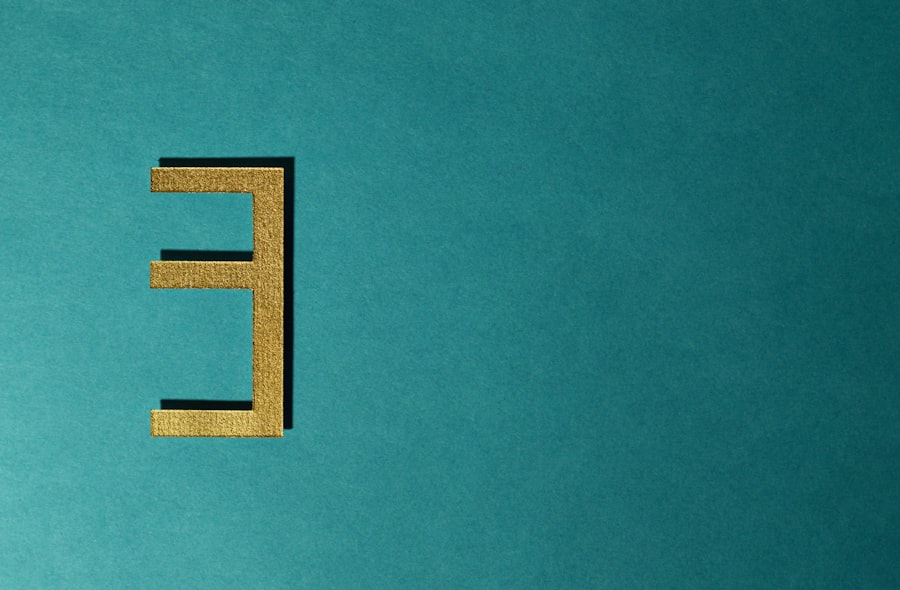
For businesses that require more robust functionality, the Essentials Plan offers an expanded suite of features at a higher price point. This plan typically includes everything found in the Basic Plan but adds additional capabilities that cater to growing businesses. One of the standout features of the Essentials Plan is the ability to manage bills and payments, allowing users to track what they owe and when payments are due.
This feature is particularly beneficial for businesses that have multiple vendors and need to maintain a clear overview of their financial obligations. Moreover, the Essentials Plan supports up to three users, making it a suitable choice for small teams that need collaborative access to financial data. Users can also take advantage of time tracking features, which are invaluable for service-based businesses that bill clients based on hours worked.
The plan includes customizable invoices and payment processing options, enabling businesses to streamline their billing processes further. With a monthly subscription fee that reflects its enhanced capabilities, the Essentials Plan provides excellent value for businesses looking to grow while maintaining control over their finances.
Plus Plan Features and Pricing
| Feature | Description | Limit | Price (Monthly) |
|---|---|---|---|
| Storage | Cloud storage space for files and documents | 100 GB | 9.99 |
| Users | Number of users allowed under the plan | Up to 5 users | Included |
| Support | Customer support availability | 24/7 Priority Support | Included |
| Projects | Number of active projects allowed | Unlimited | Included |
| Analytics | Access to advanced analytics and reports | Full Access | Included |
| Integrations | Third-party app integrations | Up to 10 integrations | Included |
The Plus Plan is tailored for larger businesses or those with more complex accounting needs. Priced higher than the Essentials Plan, it offers an extensive range of features designed to support comprehensive financial management. In addition to all the functionalities included in the previous plans, the Plus Plan introduces project tracking capabilities, allowing users to monitor expenses and profitability on a per-project basis.
This feature is particularly advantageous for businesses in industries such as construction or consulting, where project-based accounting is essential. Another significant advantage of the Plus Plan is its support for up to five users, making it ideal for growing teams that require collaborative access to financial data. The plan also includes inventory tracking features, enabling businesses to manage stock levels effectively and streamline their supply chain processes.
With advanced reporting options, users can generate detailed financial reports that provide insights into their business performance. The Plus Plan’s pricing reflects its comprehensive feature set, making it a worthwhile investment for businesses looking to enhance their financial management capabilities.
Advanced Plan Features and Pricing
For enterprises with sophisticated accounting needs, QuickBooks Online offers the Advanced Plan, which provides an extensive array of features designed for larger organizations. This plan comes at a premium price point but justifies its cost through advanced functionalities such as dedicated account support, custom user permissions, and enhanced reporting capabilities. Businesses that opt for this plan can benefit from personalized onboarding assistance, ensuring a smooth transition to the software.
The Advanced Plan supports an unlimited number of users, making it suitable for large teams spread across multiple locations or departments. It also includes advanced inventory management features, allowing businesses to track inventory across multiple locations and manage complex supply chains effectively. Additionally, users can take advantage of advanced analytics tools that provide deeper insights into financial performance and trends over time.
The pricing structure for the Advanced Plan reflects its comprehensive offerings, making it an ideal choice for enterprises seeking a robust accounting solution.
Additional Costs and Add-Ons

While QuickBooks Online offers a range of plans with varying features, potential users should also be aware of additional costs associated with the software. Certain functionalities may require add-ons or integrations that come at an extra cost. For instance, payroll services are often not included in the base pricing of each plan and may require an additional monthly fee depending on the number of employees being processed.
This can significantly impact overall expenses for businesses with larger payrolls. Furthermore, users may wish to integrate third-party applications or services that enhance their QuickBooks experience. While many integrations are available at no additional cost, some premium applications may require separate subscriptions or one-time fees.
Businesses should carefully evaluate their needs and consider these potential costs when budgeting for QuickBooks Online. Understanding these additional expenses will help ensure that users select a plan that aligns with their financial capabilities while meeting their operational requirements.
Understanding the Free Trial
QuickBooks Online offers a free trial period that allows potential users to explore the software’s features before committing to a paid subscription. This trial typically lasts for 30 days and provides access to all functionalities available in the selected plan. During this period, users can familiarize themselves with the interface, test out various features, and assess whether QuickBooks Online meets their business needs.
The free trial is an excellent opportunity for businesses to evaluate how well the software integrates into their existing workflows without any financial commitment. Users can experiment with invoicing, expense tracking, reporting tools, and other functionalities to determine if they align with their operational requirements. Additionally, QuickBooks provides resources such as tutorials and customer support during the trial period, ensuring that users have assistance as they navigate the software.
This hands-on experience can be invaluable in making an informed decision about whether to invest in a paid subscription.
Comparing QuickBooks Online Pricing with Competitors
When considering accounting software options, it’s essential to compare QuickBooks Online pricing with competitors in the market. Several alternatives offer similar functionalities but may differ in pricing structures and feature sets. For instance, Xero is another popular cloud-based accounting solution that provides competitive pricing but may lack some advanced features found in QuickBooks Online’s higher-tier plans.
FreshBooks is another contender in this space, particularly favored by freelancers and service-based businesses due to its user-friendly interface and strong invoicing capabilities. However, its pricing model may not offer as many comprehensive accounting features as QuickBooks Online does at comparable price points. Additionally, Zoho Books presents an affordable alternative with robust features but may not have the same level of integration options as QuickBooks.
Ultimately, businesses should assess not only the pricing but also the specific features they require when comparing QuickBooks Online with its competitors. Factors such as scalability, ease of use, customer support quality, and integration capabilities should all play a role in determining which accounting software best meets their needs. By conducting thorough research and considering these elements alongside pricing structures, businesses can make informed decisions that align with their financial management goals.




